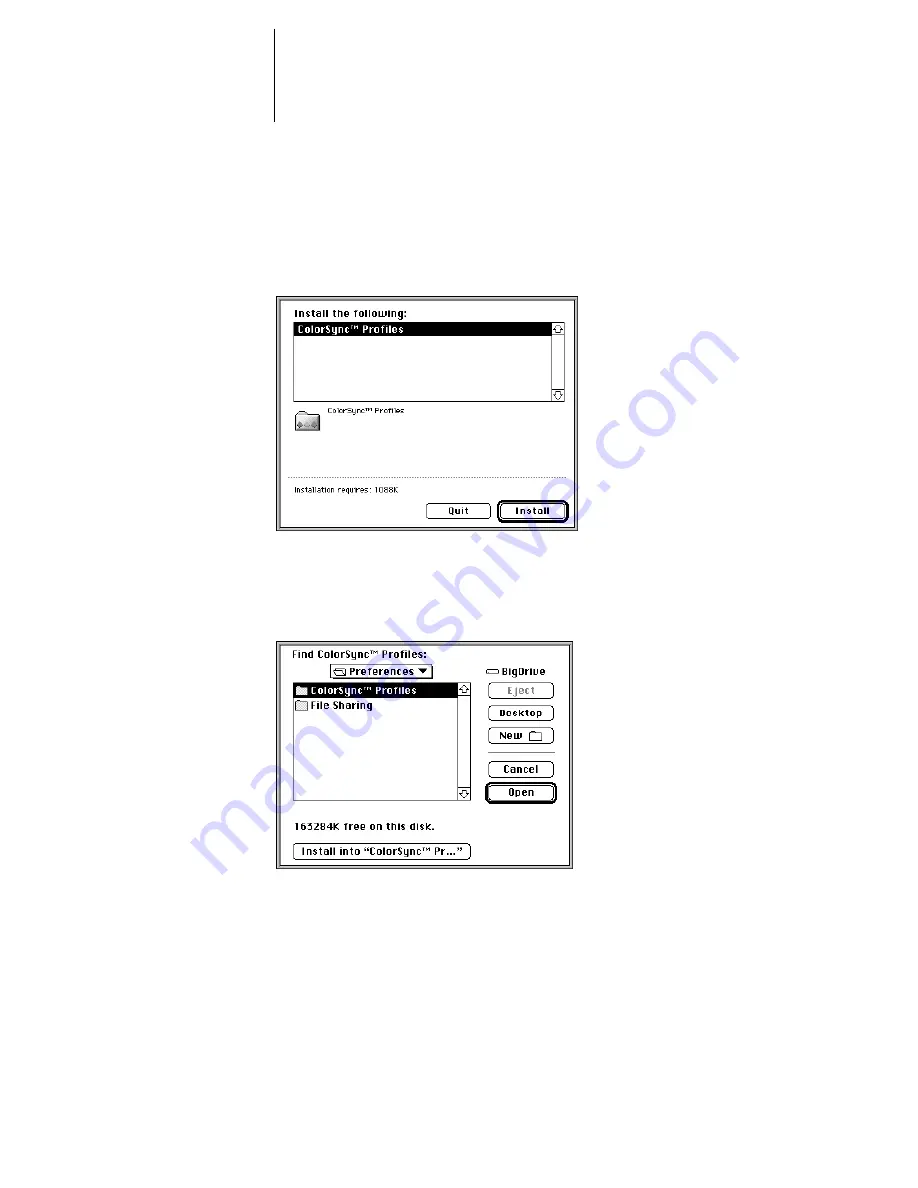
8
Installing user software on a Macintosh computer
4.
Double-click the ColorSync™ Profiles Installer icon.
The installer window displays ColorSync
™
profiles and the amount of disk space
required to install them.
5.
Click Install.
6.
If ColorSync is installed on your system, browse to the ColorSync™ Profiles folder,
located in the Preferences folder, and click Install into “ColorSync™ Profiles”.






























