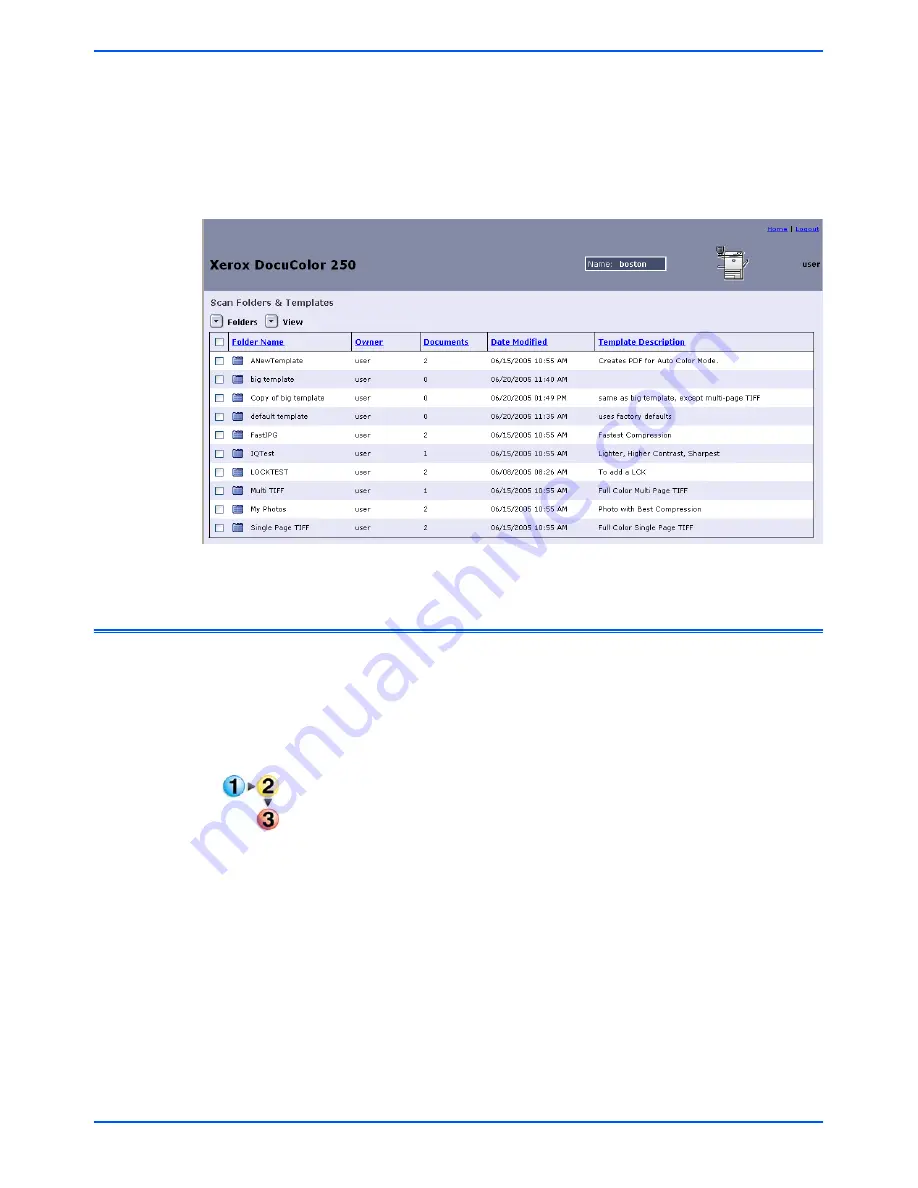
Renaming Templates and Folders
DocuColor 250 Scan Out Services
5-13
5.
If desired, enter a description for the new template in the
Template
Description
field.
6.
Edit the new template as you wish.
7.
Click [OK].
The Templates List displays showing the copied folder.
Renaming Templates and Folders
You can rename templates and their folders. Folders are automatically
given the same name as their corresponding template when you
rename the template. Folders cannot be named separately from
templates.
To rename a template and folder:
1.
Log on to the Web Scan Services Application to access the
Scan
Folders and Templates
list.
Содержание DocuColor 250
Страница 1: ...DocuColor 250 Scan Out User Guide Services Part number June 2005...
Страница 6: ...vi DocuColor 250 Scan Out Services...
Страница 10: ...x DocuColor 250 Scan Out Services Introduction...
Страница 18: ...2 6 DocuColor 250 Scan Out Services Using Scan Services...
Страница 22: ...3 4 DocuColor 250 Scan Out Services Creating Templates and Folders...
Страница 32: ...4 10 DocuColor 250 Scan Out Services Scanning Documents...
Страница 52: ...5 20 DocuColor 250 Scan Out Services Managing Templates and Folders...
Страница 80: ...7 10 DocuColor 250 Scan Out Services Appendix...
Страница 84: ...I 4 DocuColor 250 Scan Out Services Index...






























