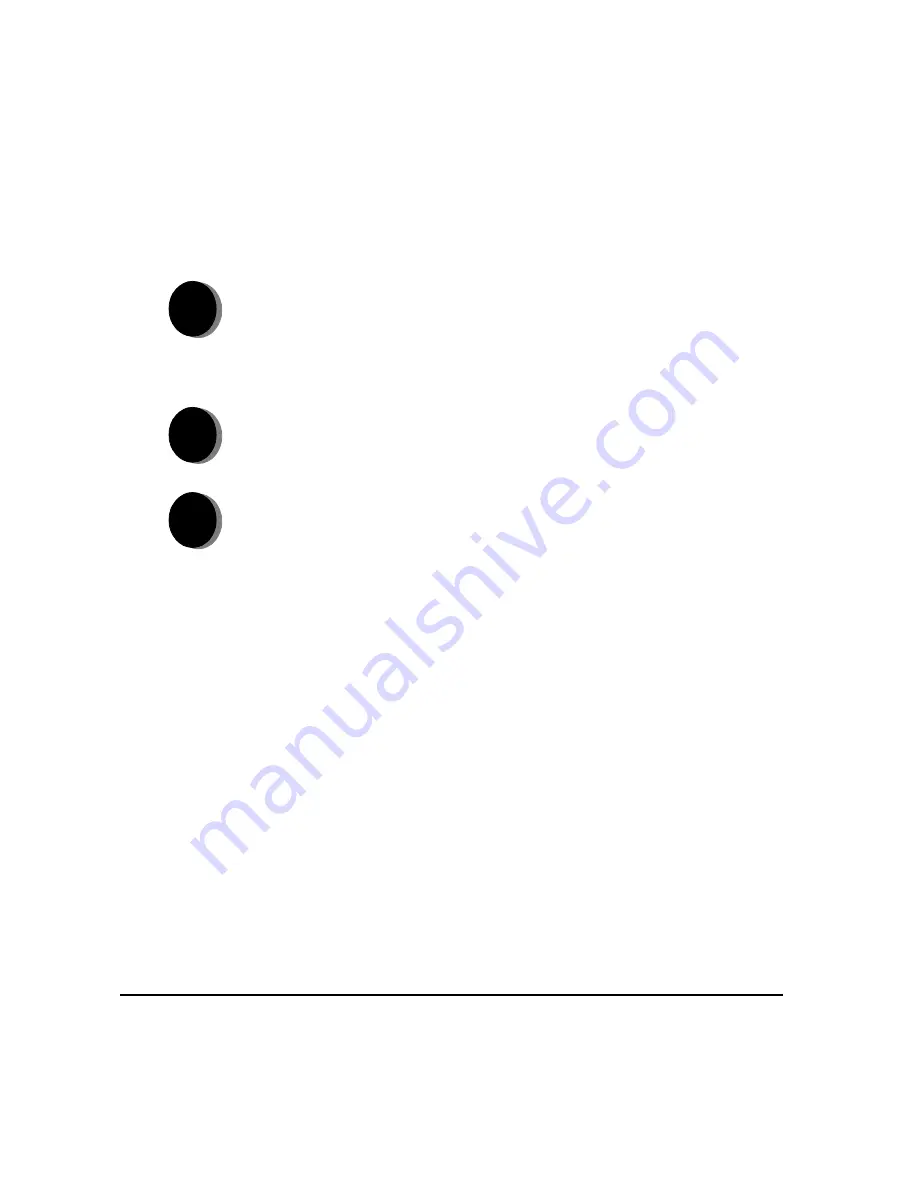
P
AGE
2-14
X
EROX
C
OPY
C
ENTRE
/W
ORK
C
ENTRE
P
RO
C2128/C2636/C3545 Q
UICK
R
EFERENCE
G
UIDE
G
ET
T
ING
S
TA
RTE
D
L
OGGING
O
N
/ L
OGGING
O
FF
...
If the Internal Auditron or the optional Network Accounting has been enabled to
track machine use, a valid User Number needs to be entered in order to access the
machine functions.
1
¾
To Log on when the Internal Auditron has been enabled, enter a valid User
Number (Password).
¾
To Log on when Network Accounting has been enabled, enter a valid User ID
and Account ID.
2
¾
Select [Enter] and complete your job
3
¾
To Log out, press the Access button on the control panel, then select
[Logout] on the touch screen.
Содержание CopyCentre C2128
Страница 1: ...Quick Reference Guide 701P41734 e...
Страница 8: ...vi XEROX COPYCENTRE WORKCENTRE PRO C2128 C2636 C3545 QUICK REFERENCE GUIDE...
Страница 46: ...PAGE 2 16 XEROX COPYCENTRE WORKCENTRE PRO C2128 C2636 C3545 QUICK REFERENCE GUIDE G ETTING S TARTED...
Страница 116: ...PAGE 4 38 XEROX COPYCENTRE WORKCENTRE PRO C2128 C2636 C3545 QUICK REFERENCE GUIDE F AX...
Страница 134: ...PAGE 5 18 XEROX COPYCENTRE WORKCENTRE PRO C2128 C2636 C3545 QUICK REFERENCE GUIDE I NTERNET F AX...
Страница 154: ...PAGE 6 20 XEROX COPYCENTRE WORKCENTRE PRO C2128 C2636 C3545 QUICK REFERENCE GUIDE N ETWORK S CANNING...
Страница 172: ...PAGE 7 18 XEROX COPYCENTRE WORKCENTRE PRO C2128 C2636 C3545 QUICK REFERENCE GUIDE E MAIL...
Страница 178: ...PAGE 8 6 XEROX COPYCENTRE WORKCENTRE PRO C2128 C2636 C3545 QUICK REFERENCE GUIDE P RINT...
Страница 184: ...PAGE 9 6 XEROX COPYCENTRE WORKCENTRE PRO C2128 C2636 C3545 QUICK REFERENCE GUIDE M AINTENANCE...
Страница 197: ...701P41734 September 2004 Xerox Corporation Global Knowledge and Language Services 780 Salt Road Webster New York 14580...






























