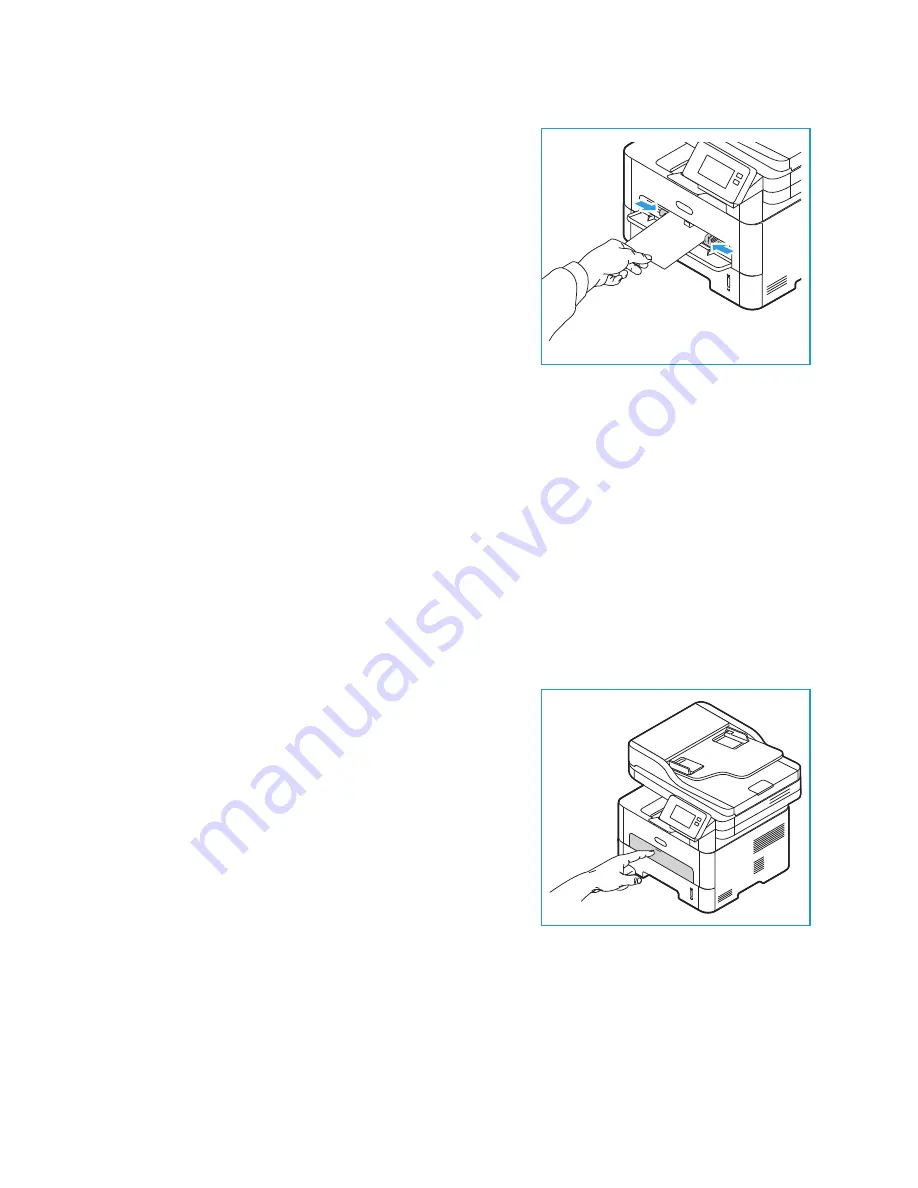
Loading Paper
Xerox
®
B215 Multifunction Printer
User Guide
187
2.
Load the print material between the width guides with
the print side facing up.
Note:
Hold a transparency by the edge and avoid
touching the print side.
3.
Adjust the paper guide to the width of the print material.
Note:
If the media prints with curl, wrinkles, a crease, or
black bold lines, open the rear cover and print again.
4.
After loading paper, if prompted, verify the paper size
and type settings on the screen. To keep the same
settings, touch
No
. To change the settings, touch
Yes
,
then adjust the settings:
•
To select a paper size, touch
Paper Size
, then select a size.
•
To select a paper type, touch the
Paper Type
, then select a paper type.
•
To enable or disable the tray confirmation screen, touch
Tray Confirmation
, then select an
option.
To save the settings, touch
Confirm
.
5.
When printing from your computer, ensure you select the
Paper
option in the print driver to
specify the correct paper size and type. For the source, you must select
Manual Feed Slot.
Not
confirming the paper details may result in printing delays. For information about setting the paper
type and size on the control panel, refer to
Note:
The settings made from the print driver on your computer override the settings on the
control panel.
Envelope Mode
1.
Press to open the manual feed slot, located on the front
of the printer.
Содержание B215
Страница 1: ...Version 1 0 august 2019 702P07580 Xerox B215 Multifunction Printer User Guide...
Страница 11: ...Xerox B215 Multifunction Printer User Guide 11...
Страница 24: ...Environmental Health and Safety Contact Information Xerox B215 Multifunction Printer User Guide 24...
Страница 47: ...More Information Xerox B215 Multifunction Printer User Guide 47...
Страница 110: ...Setting Up the Services Xerox B215 Multifunction Printer User Guide 110...
Страница 157: ...Jobs Xerox B215 Multifunction Printer User Guide 157...
Страница 178: ...Printing Using Xerox CentreWare Internet Services Xerox B215 Multifunction Printer User Guide 178...
Страница 247: ...Getting Help Xerox B215 Multifunction Printer User Guide 247...
Страница 268: ...Software Verification Test Xerox B215 Multifunction Printer User Guide 268...
Страница 281: ...Environmental Specifications Xerox B215 Multifunction Printer User Guide 281...
Страница 298: ...Material Safety Data Xerox B215 Multifunction Printer User Guide 298...
Страница 305: ...Other Countries Xerox B215 Multifunction Printer User Guide 305...
Страница 306: ......






























