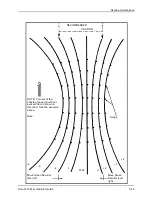Problem solving
DocuTech 61xx Operator Guide
6-11
Figure 6-1. Stitcher head release handle
5. Remove the stitcher wire plug.
a. The stitcher wire plug is located above the binder area, as
shown in figure 6-2.
b. Press and hold down the release clip.
c. Pull the plug out of the stitcher head.
Figure 6-2. Removing the stitcher wire plug
6. Remove any damaged wire.
Содержание 6100BD - Phaser Color Laser Printer
Страница 8: ...TABLE OF CONTENTS vi DOCUTECH 61XX OPERATOR GUIDE ...
Страница 9: ...TABLE OF CONTENTS DOCUTECH 61XX OPERATOR GUIDE vii ...
Страница 10: ...TABLE OF CONTENTS viii DOCUTECH 61XX OPERATOR GUIDE ...
Страница 24: ...Certifications 2 4 DocuTech 61xx Operator Guide ...
Страница 28: ...Introduction 3 4 DocuTech 61xx Operator Guide ...
Страница 42: ...System components 4 14 DocuTech 61xx Operator Guide ...
Страница 86: ...Routine maintenance 5 44 DocuTech 61xx Operator Guide ...