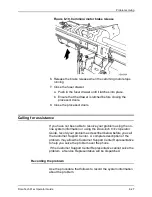Problem solving
6-18
DocuTech 61xx Operator Guide
Figure 6-9. Folding the paper
2. Use the folded sheet of paper to clear any obstructions in the
following sensor areas.
Clearing the Q1201 sensor
Clearing the Q1201 sensor should be performed only when
directed by a Customer Support Center Representative.
1. Open the processor top cover.
NOTE: The Q1201 sensor is located under the processor top
cover on the right side.
2. Locate the Q1201 sensor, as shown in figure 6-10.
Содержание 6100BD - Phaser Color Laser Printer
Страница 8: ...TABLE OF CONTENTS vi DOCUTECH 61XX OPERATOR GUIDE ...
Страница 9: ...TABLE OF CONTENTS DOCUTECH 61XX OPERATOR GUIDE vii ...
Страница 10: ...TABLE OF CONTENTS viii DOCUTECH 61XX OPERATOR GUIDE ...
Страница 24: ...Certifications 2 4 DocuTech 61xx Operator Guide ...
Страница 28: ...Introduction 3 4 DocuTech 61xx Operator Guide ...
Страница 42: ...System components 4 14 DocuTech 61xx Operator Guide ...
Страница 86: ...Routine maintenance 5 44 DocuTech 61xx Operator Guide ...