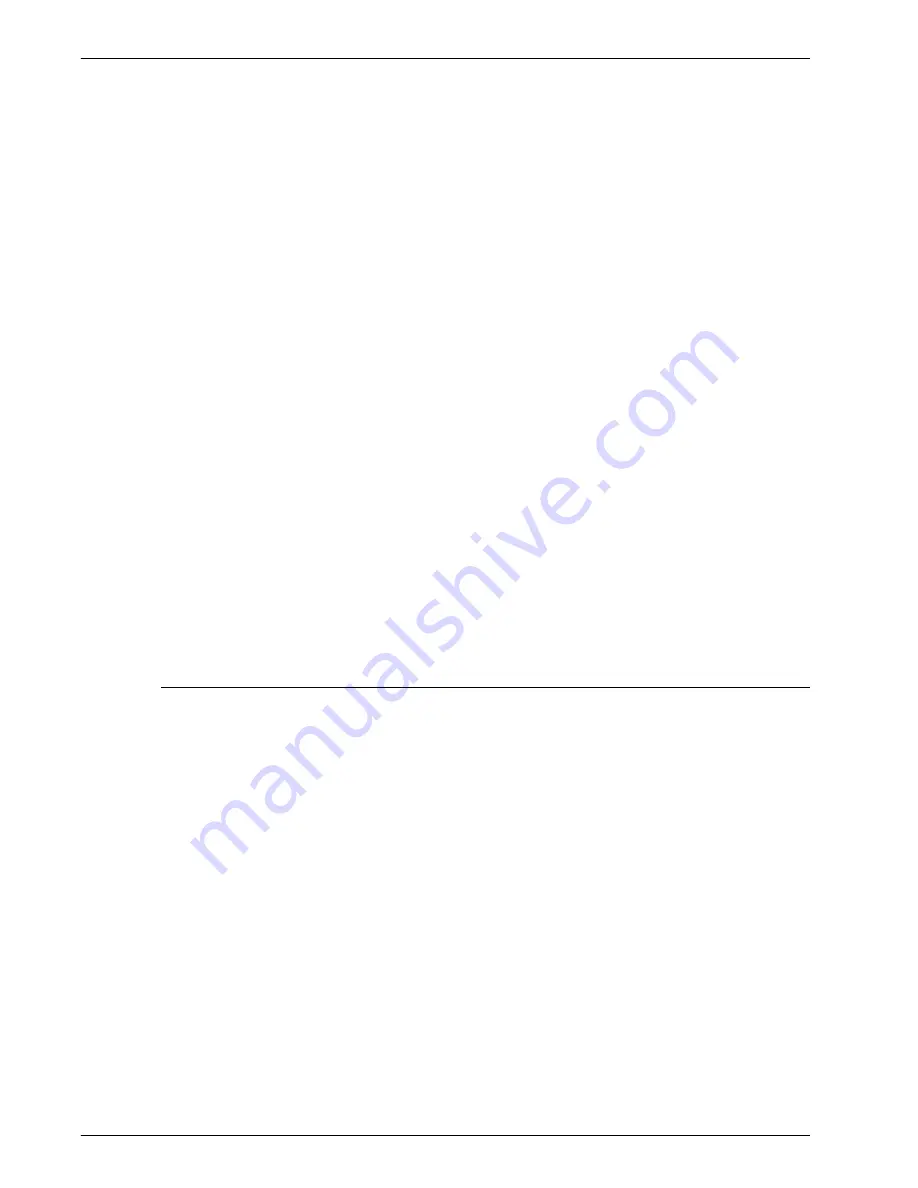
Backup and Restore
System Guide
2-11
DUMP: 42.23% done, finished in 1:01
DUMP: Change Volumes: Mount volume #2 on bugs:/dev/
rmt/0n
DUMP: NEEDS ATTENTION: Is the new volume (#2)
mounted on bugs:/dev/rmt/0n and ready to go?: (yes or no)
Label the next cassette Vol 2, insert it into the tape drive, then
enter
yes
. This message set is repeated for as many tapes
as required to complete the backup.
IMPORTANT: Proper labeling of the tape is essential to a
successful recovery. As the system requests additional
tape cartridges, be sure to label the tapes in the correct
sequence (for example, Vol #1, Vol #2, etc.). If you insert
the tapes in the wrong order during the recovery, the
restoration fails.
NOTE:
Due to the current DocuSP licensing protection
scheme, tapes can be restored only to the system from which
they were backed up. In other words, tapes from one system
cannot be used to clone another system. Any attempt to do
this will invalidate the DocuSP license, and a full reloading of
software will be required to make the system operational.
If you have multiple printing systems, it is recommended that
tapes be labeled with the hostname of the system to reduce
the possibility of restoring to the wrong system.
Testing the backup tape
The following procedure enables you to check if the backup
tape contains valid data.
1. Ensure that the tape drive is connected and powered on.
Insert the backup tape in the tape drive. If the backup
required more than one cassette, make sure that the first
tape (Vol 1) is inserted.
2. Open a Terminal window and logon as
root
user.
3. Enter
mt -f /dev/rmt/0
status to check the tape drive
status. The system returns a message indicating the type
of tape drive.
If the system generates the error message
/dev/rmt/0: no
such file or directory
, enter
mt -f /dev/rmt/1 status
. If
the error message is displayed again, repeat steps 1
through 3 of the Checking the tape drive procedure,
described later in this chapter. If the problem persists, call
for service.
Содержание 6100BD - Phaser Color Laser Printer
Страница 3: ......
Страница 4: ......
Страница 11: ...BOOK TITLE NOT SET 7 Perform a trace 9 9 Export the trace file to floppy 9 9...
Страница 12: ...8 BOOK TITLE NOT SET...
Страница 28: ...Gateway and Network Configuration 1 14 System Guide...
Страница 65: ...Security and Network Setup System Guide 3 15 http www cert org nav index_main html http www cve mitre org...
Страница 66: ...Security and Network Setup 3 16 System Guide...
Страница 84: ...Printing 4 18 System Guide...
Страница 98: ...Fonts 6 8 System Guide...






























