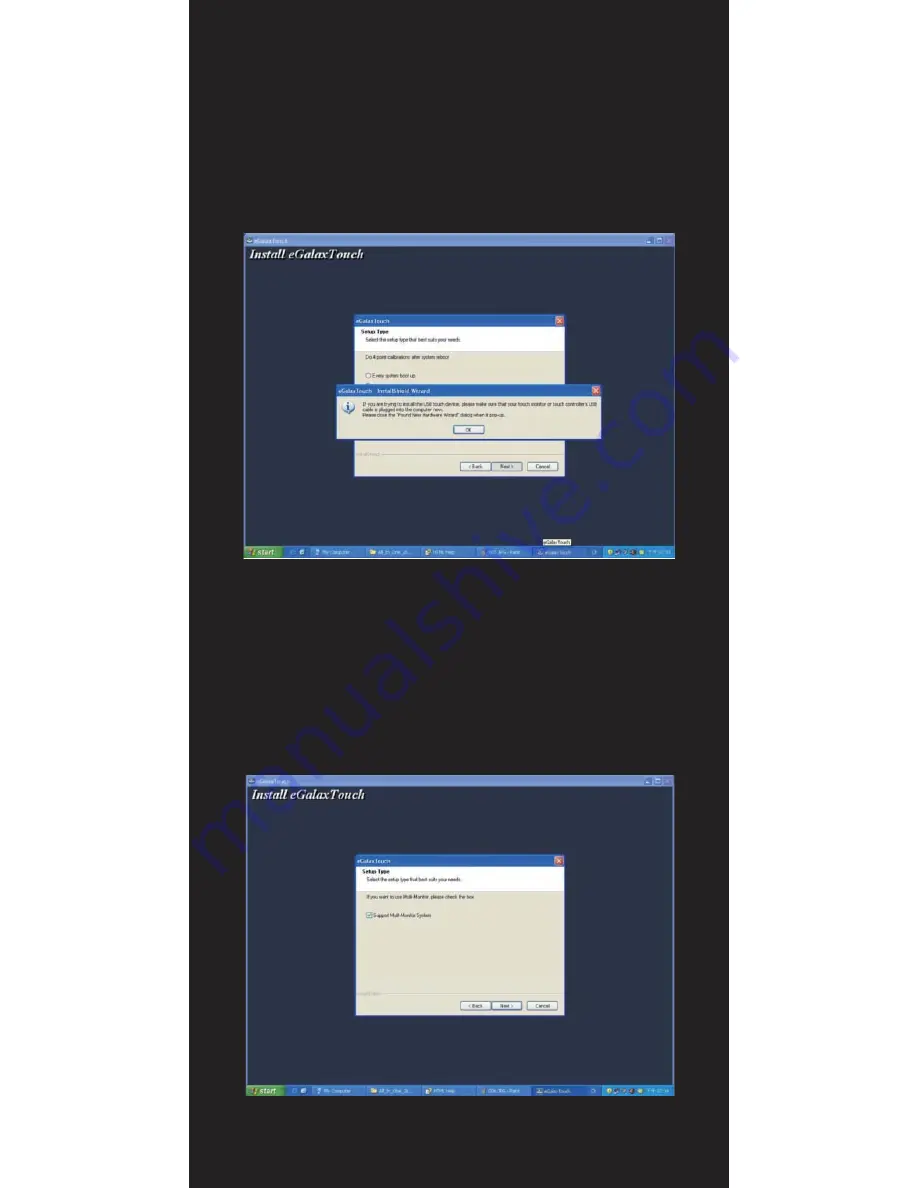
eGalaxTouch driver package supports multiple monitor operation. If your application
is for multiple monitors system, please check the check box to support multiple
monitors. So that, the a multiple monitor setting property page will be shown in
eGalaxTouch utility.
Then, press Next to continue.
user to make sure that the eGalaxTouch USB controller devices were well connected
with system USB ports to guarantee the USB eGalaxTouch device drivers updated
after driver installation. Then, just press OK to continue,
|
17
Software Installation
Содержание 700TSU
Страница 1: ... M 700TSU INSTALLATION MANUAL ...





























