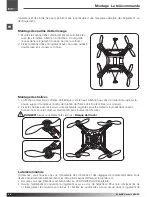23
XciteRC Rocket 400 GPS
EN
Maintenance
·
Troubleshooting
·
Repairs
flying.
7. Calibration: In rare cases it can happen that the Quadrocopter flies unstable barely holding its position,
then it has to be re-calibrated. The procedure is as follows:
a. Lock motors: Move the throttle lever to the lowest left position and wait until the red LED on the model
blinks.
b. Now move the throttle lever to the lowest right position and wait until the red LED won’t blink anymore,
then start. Hold the model in the air for approximately 20 seconds and land again. Lock the motors
(throttle lever lower left), the calibration is completed.
Landing:
• Carefully push the left throttle lever rearward. Try to land „smooth“ without damaging the Quadrocopter.
• Switch of the Quadrocopter and then the transmitter.
WARNING:
the motor of the XciteRC Rocket 400 GPS may get very hot during operation. Allow to cool
down minimum 20 minutes before the next start to avoid damage.
Fire hazard!
Maintenance
To have fun with your model over a long period, occasional service work is required to get your model in good
condition and to minimize wear.
• Remove dirt or dust depending with compressed air or a soft brush after each use. For stubborn dirt, a
harder brush or a toothbrush can be used.
• To clean the body/fuselage no chemical cleaners such as thinners may used, as this damage the plastic
of the body/fuselage. Normally a piece of soft cloth is ok, stubborn dirt can be removed with washing-up
liquid.
• Check the tightness of all screws and tighten if necessary.
• Also check all connections, cables and power battery / rechargeable battery for damage.
•
WARNING:
Damaged batteries or rechargeable batteries must not be used again and must be
disposed of immediately –
fire hazard!
Please note the disposal notes at the end of this manual.
• Check the model for worn, broken or jammed parts and gears and repair if necessary.
•
WARNING:
remove the batteries / rechargeable batteries of the transmitter and model when not in
use –
fire hazard!
Troubleshooting
Problem
Solution
Model flies circles in Hold
mode
GPS signal poor, look for another place and try again
GPS signal poor, fly. 3-5 minutes in normal mode and check the green
GPS-LED. If it is still on check Position Hold once more
Motors won’t start
Switch SWA not in position 0
Battery voltage low, recharge or exchange battery
Model doesn’t take off
Check the assembly of the propellers – rotational direction
Modell lands in Coming Home
mode far away from the star-
ting position
GPS signal poor, look for another place and try again
Model has no stable hover
flight
Re-calibrate model (see paragraph Operation, point 7)
Содержание ROCKET400
Страница 25: ...25 XciteRC Rocket 400 GPS EN Cd Hg Pb Li Po Cd cadmium Pb plumbium Hg mercury Li lithium...
Страница 41: ...41 XciteRC Rocket 400 GPS...
Страница 42: ...42 XciteRC Rocket 400 GPS...
Страница 43: ...43 XciteRC Rocket 400 GPS...