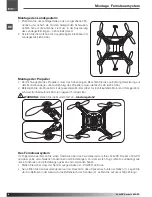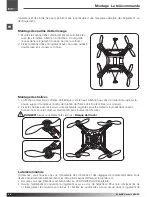19
XciteRC Rocket 400 GPS
EN
Transmitter
·
Battery charging
Battery compartment-
cover
4x 1.5 V AA
batteries
2
1
+
-
+
-
+
-
+
-
• Close the battery compartment cover, then turn on transmitter – push ON / OFF switch.
• The red POWER LED must lit.
Attention:
if the POWER LED flashes or does not light at all, the
model may not started –
crash hazard!
Change transmitter batteries immediately.
•
WARNING:
check the POWER LED also during operation. If the POWER LED starts to blink, stop
operation, switch the model off and replace the transmitter batteries –
crash hazard!
•
ATTENTION:
The maximum range of the remote control system is about 600 meters. This model
is equipped with an Coming Home function and comes automatically back to the starting point after
exceeding the maximum range. This works only if a sufficient GPS signal was present at the start - read
the section
LEDs and their meaning.
Transmitter
0
+
0
+
SWB Mode switch
Auxiliary channel 1
2.4GHz Antenna
Auxiliary channel 2
SWA Mode switch
Manual Mode Indicator Light
One key To Return Home Mode
Power ON/OFF
Trimmer
Stable Mode Indicator Light
Buzzer speaker
Power indicator light
Forward/Backward
Left side/Right side flying stick
Low voltage indicator light
Throttle, Turning Left/Right Stick
Battery charging
WARNING:
Be sure to read all safety instructions regarding the use of rechargeable batteries. Charging
may take place only with the supplied charger on a fireproof surface and under constant adult supervision -
fire or explosion hazard!
• Connect the power supply with the charger. The green LED lights up.
• Connect the batteries balancer wire with the charger.
•
WARNING:
The balancer connector is polarized. Check the side channels. Do not use force -
fire
or explosion hazard!
Содержание ROCKET400
Страница 25: ...25 XciteRC Rocket 400 GPS EN Cd Hg Pb Li Po Cd cadmium Pb plumbium Hg mercury Li lithium...
Страница 41: ...41 XciteRC Rocket 400 GPS...
Страница 42: ...42 XciteRC Rocket 400 GPS...
Страница 43: ...43 XciteRC Rocket 400 GPS...