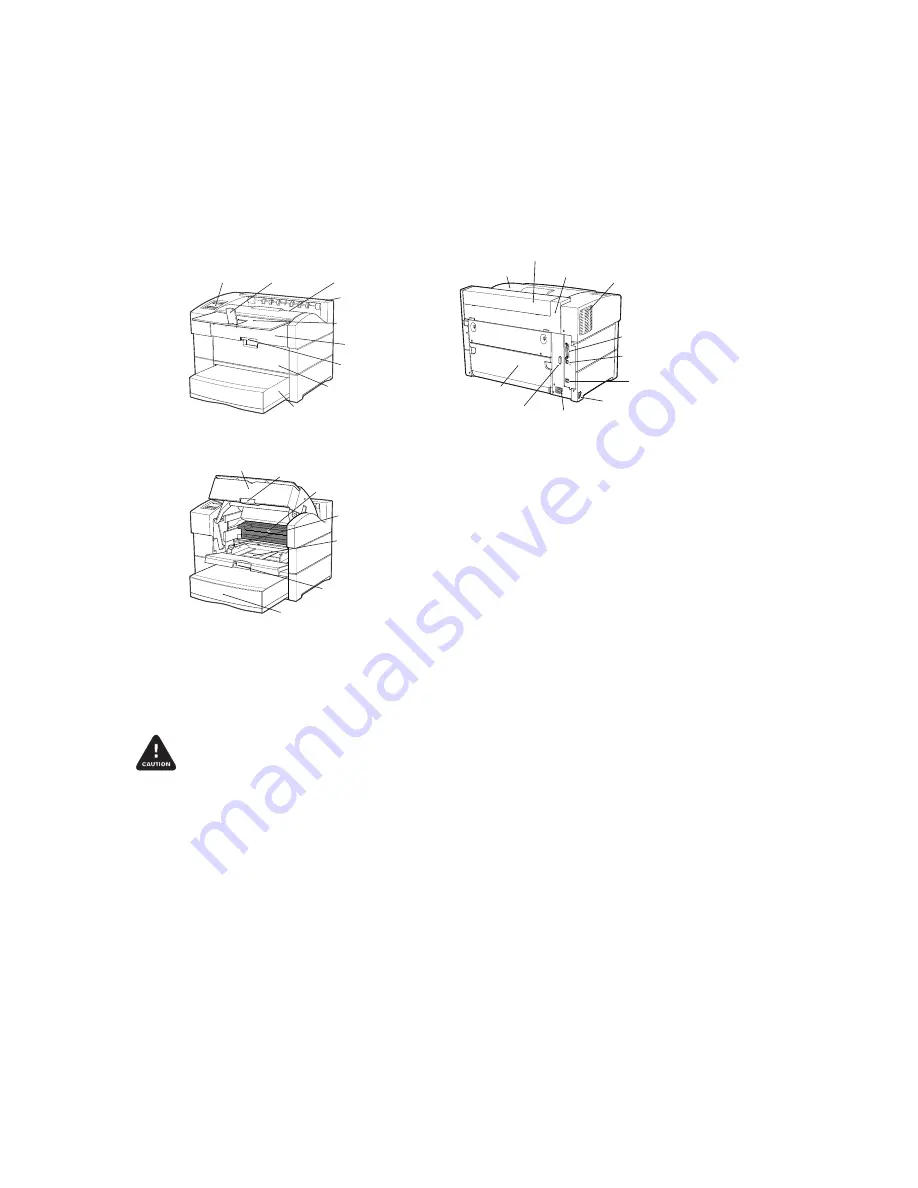
1-8 Introduction and Installation
bb
Printer Overview
Use Figures 1.4, 1.5, and 1.6 to become familiar with your new printer.
Front Panel
Paper Stop
Output Tray
Fuser Cover
Output Tray Extension
Top Cover
Top Cover Latch
Multipurpose Feeder
(Closed)
Paper Cassette
Output Tray
Duplexer Replacement Cover
Back Cover
Duplexer Port
Power Cord Receptacle
Power Switch
Parallel Port
Ethernet Port
USB Port
Vent
Fuser Cover
Fig. 1.4 Front View of Printer
Fig. 1.5 Rear View of Printer
Top Cover
Top Cover Latch
Toner Cartridge
Print Density Dial
Multipurpose Feeder
(Open)
Multipurpose Feeder
Extentsion
Paper Cassette
Fig. 1.6 Inside Front View of Printer
Toner Cartridge
The printer’s toner cartridge combines the toner and drum. This cartridge can print
approximately 7,000 sheets of letter/A4 size pages at 5% coverage.
Quality and reliability of refilled toner cartridges vary; XANTÉ recommends not using
them. Printer damage caused by these products is not covered by your printer warranty.
Handling the Toner Cartridge
Use these guidelines to ensure maximum life and print quality from your toner
cartridge and to prevent cartridge or printer damage:
•
Use toner cartridges before their expiration dates. Cartridge shelf life is
approximately 2 years unopened or 6 months opened.
•
Never move the printer with the cartridge installed. Toner spills can damage the
printer and affect print quality.
Содержание PlateMaker 4
Страница 20: ...1 20 Introduction and Installationbb...




















