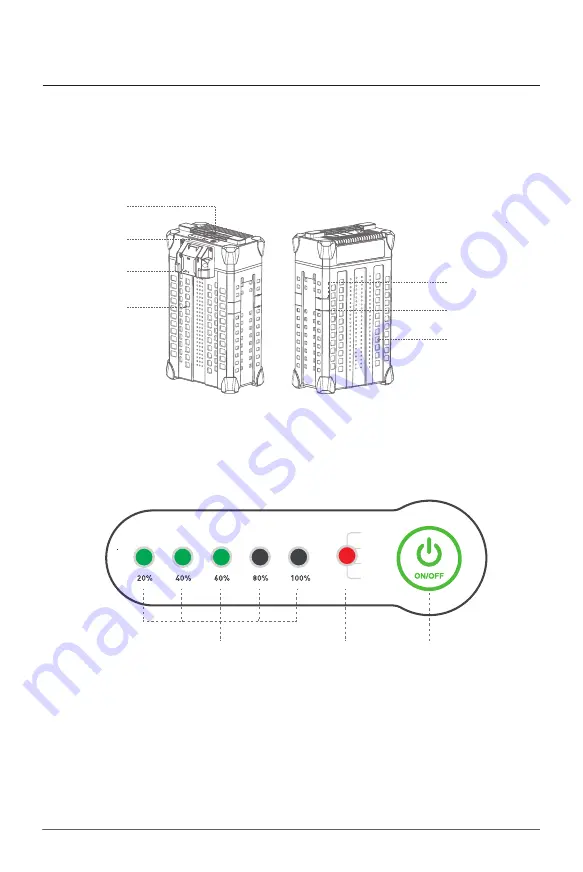
XAG AUSTRALIA
44
Overview – B13960S Battery
Smart Battery
Handle
Indicator Panel
Battery Clip
Air Outlet
Air Inlet
Max. Water Level
Min. Water Level
Solid: Normal
Slow Flash:
Overcooled
Fast Flash:
Overheated
Double Flash:
Error
Power Button
Structure
Battery Level Indicator
Battery Status Indicator
Indicator Panel
Содержание V40
Страница 1: ...XAG V40 2022 LNT Pilot s Operating Handbook EN Version AU V1 0...
Страница 2: ......
Страница 15: ...15 XAG AUSTRALIA Wiring Guide...
Страница 20: ...XAG AUSTRALIA 20 Lock and Secure the Arm fasteners and ensure the fastener is tightened 04...
Страница 21: ...21 XAG AUSTRALIA Gently lift the Nozzle inwards and then rotate it outward Unfolding the Nozzles...
Страница 28: ...XAG AUSTRALIA 28 Antenna Stand Indicator Power Button Power Port Reset Button Overview Local Network Terminal...
Страница 56: ...XAG AUSTRALIA 56 APP Operation View 13 14 15 16 17 18 19 12 11 08 09 10 07 01 02 03 04 05 06...












































