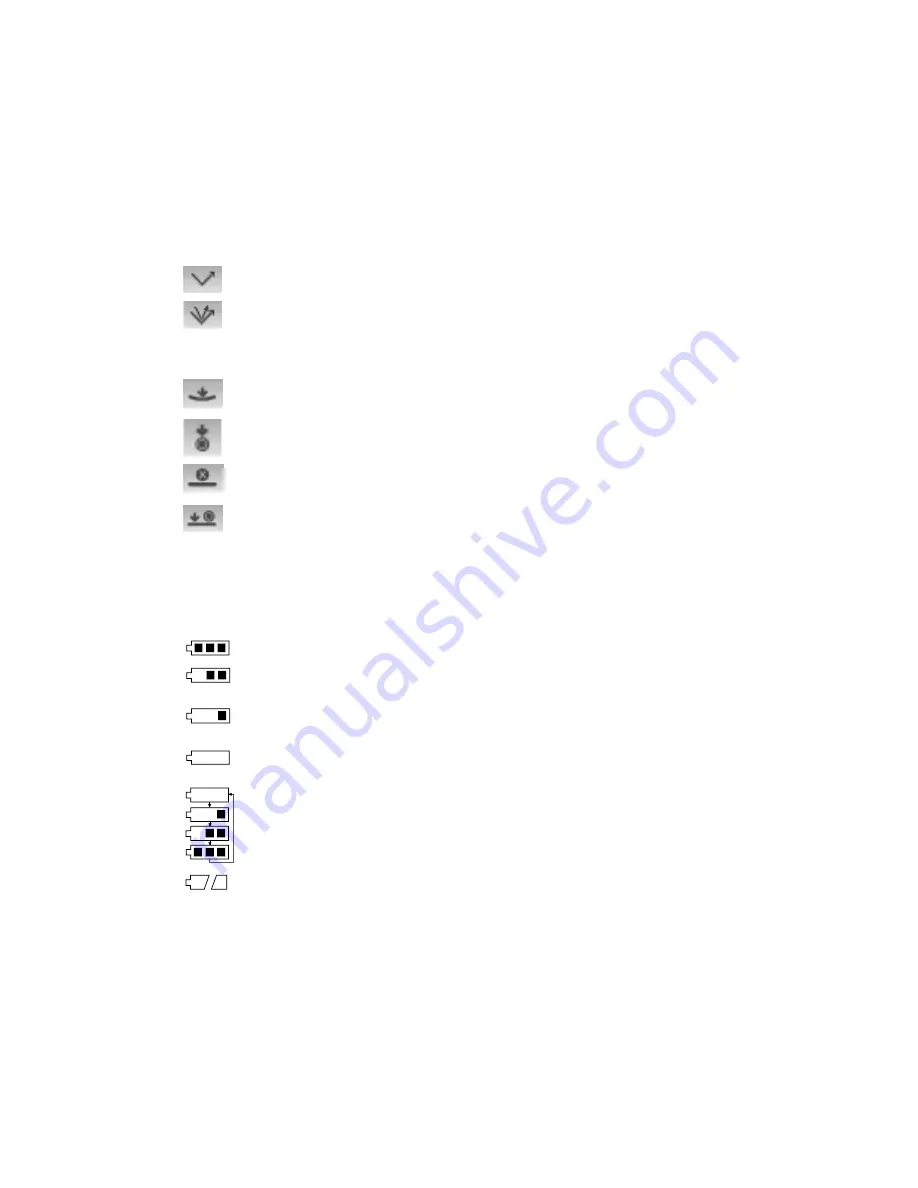
M U L T I - A N G L E S P E C T R O P H O T O M E T E R
17
Header Bar
The header bar at the top displays the sample storage locations remaining, lamp configuration,
measurement trigger method, USB connection, and battery gauge.
•
Storage Capacity Indication
- Displays the number of remaining sample storage
locations.
•
Lamp Indication (MA98 only)
– Depicts the current lamp configuration. The lamp
configuration is selected in the configuration mode.
Indicates that the 45° lamp is currently in use.
Indicates that both the 45° and 15° lamps are currently in use.
•
Measurement Trigger Method
- Depicts the measurement method currently selected
for the instrument.
Indicates the pressure sensors around the measurement port are active,
requiring proper positioning to take a measurement.
Indicates the measure button on the side of the instrument must be
pressed to take a measurement.
Indicates neither the sensors nor measure button will initiate a
measurement. A software command is required to initiate a measurement.
Indicates that both the pressure sensors and measure button are required
to take a measurement.
•
USB or Bluetooth Connection
– The USB icon appears when the instrument is plugged
into the USB port on the computer. The Bluetooth
®
icon appears when searching for a
connection and when a connection is established to the X-Color QC computer.
•
Battery Gauge
- Depicts the current condition of the battery pack.
Indicates the battery pack is fully charged.
Indicates the battery pack has a sufficient charge for a substantial number
of measurements.
Indicates the battery pack is low, but measurements are still possible.
Battery pack should be charged soon.
Indicates the battery pack is
very
low and only a few measurements
remain. Battery pack should be charged immediately.
Indicates the AC adapter is plugged in and the battery pack is charging
(battery indication segments cycle). The battery indicator will stop cycling
and display all segments when the battery pack is fully charged.
Indicates that battery pack is removed and the instrument is operating
from the AC adapter only.
Main Column
The main column is used to access the main instrument screen, wireless connection, and the
configuration mode.
View Column
The view column lists any options that may be available for the selected mode. The highlighted
option is the one that is currently displaying in the content area.
Содержание MA94
Страница 1: ...Multi Angle Spectrophotometer Covers models MA94 MA96 and MA98 User Guide ...
Страница 2: ......
Страница 51: ......
Страница 52: ......
















































