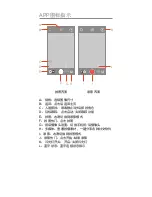WARNING
Name of the manufacturer or trademark
:
X-CAM
CREATIVE SIGHT
Model number
:
X-CAM T3
Rating: Input: 5V 500mA
Series number
:
FCC ID : 2AIQX-1806
This device complies with part 15 of the FCC
Rules. Operation is subject to
the following two conditions: (1) This device may not
cause harmfulinterference, and (2) this device must
accept any interference received,including
interference that may cause undesired operation
This equipment has been tested and found to
comply with the limits for a Class B digital device,
pursuant to part 15 of the FCC Rules. These limits
are designed to provide reasonable protection
against harmful interference in a residential
installation. This equipment generates, uses and
can radiate radio frequency energy and, if not
installed and used in accordance with the
instructions, may cause harmful interference to
radio communications. However, there is no
guarantee that interference will not occur in a
particular installation. If this equipment does cause
harmful interference to radio or television reception,
which can be determined by turning the equipment
off and on, the user is encouraged to try to correct
the interference by one or more of the following
measures: —Reorient or relocate the receiving
antenna. —Increase the separation between the
equipment and receiver. —Connect the equipment
into an outlet on a circuit different from that to which
the receiver is connected. —Consult the dealer
or an experienced radio/TV technician for help.
SAFETY INSTRUCTIONS
1
、
Please keep your X-CAM away from
combustible material and heat sources when it’s
being charged. Please leave your device
uncovered, and only charge your device in a
ventilated and fire-proof environment.
2
、
Please do not charge your X-CAM unattended.
3
、
Please keep your X-CAM away from water, oil,
or any corrosive liquids and gases, as they may
cause permanent damages to your device’s
circuit boards, or short and combust the device’s
Содержание X-CAM T3
Страница 12: ...X CAM T3 ABS 227 55 40mm 200g 3 7V900mAh 450mm X CAM VISION...
Страница 13: ...X CAM VISION X CAM VISION X CAM VISION APP iOS 8 0 Android5 0 X CAM T3 www ruipai tech com...
Страница 14: ...5 4...
Страница 15: ...T3...
Страница 16: ...APP 1 3 APP T3 2 4 T3...
Страница 17: ...1 2 T3 3 4 APP APP...
Страница 18: ...A B D E F I K A B C 3 D E F G H I J K L APP G H C J L...
Страница 19: ...X CAM T3 APP 5 3 3...
Страница 20: ......
Страница 21: ...X CAM CREATIVE SIGHT X CAM T3 5V 500mA FCC ID 2AIQX 1806 FCC 15 1 2 FCC 15 B 1 2 3 4 5...
Страница 22: ......