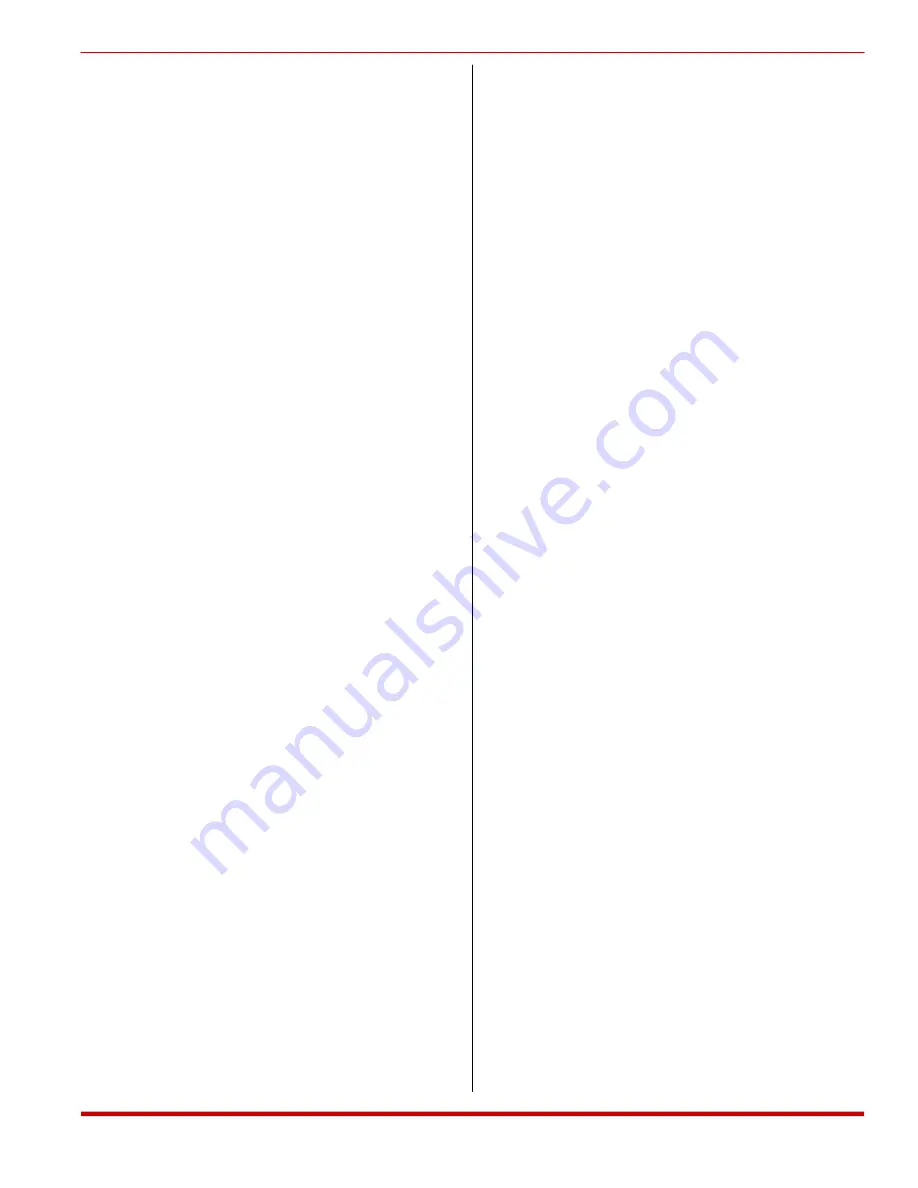
F
Flow Control Format . . . . . . . . . . . . . . . . 4-3, 5-6
Front Panel . . . . . . . . . . . . . . . . . . . . . . . . 2-1
G
General Parameters Menu . . . . . . . . . . . . 5-3 to 5-5
Grounding . . . . . . . . . . . . . . . . . . . . . . 3-1, 4-1
H
Handshake Format . . . . . . . . . . . . . . . . . 4-3, 5-6
Hang-Up String . . . . . . . . . . . . . . . . . . . . . . 5-7
Hardware Installation . . . . . . . . . . . . . . 4-1 to 4-6
I
Ignore DTR . . . . . . . . . . . . . . . . . . . . . 2-1, 5-8
Indicators . . . . . . . . . . . . . . . . . . . . . . . . . 2-1
Initialization . . . . . . . . . . . . . . . . . . . . . . . 4-5
Initialization String . . . . . . . . . . . . . . . . . . . 5-7
Interface Description . . . . . . . . . . . . . . . . . Apx-1
Invalid Password . . . . . . . . . . . . . . . . . . . . . 7-6
L
LED Indicators . . . . . . . . . . . . . . . . . . . . . . 2-1
Local Echo . . . . . . . . . . . . . . . . . . . . . . . . 5-7
M
Modem Baud Rate . . . . . . . . . . . . . . . . . . . . 4-2
Modem Hang-Up String . . . . . . . . . . . . . . . . . 5-7
Modem Initialization String . . . . . . . . . . . . . . . 5-7
Modem Line . . . . . . . . . . . . . . . . . . . . . . . . 4-6
Modem Parameters Menu . . . . . . . . . . . . 5-6 to 5-8
Modem Port . . . . . . . . . . . . . . . . . 2-2, 4-5, Apx-1
Modem Reset String . . . . . . . . . . . . . . . . . . . 5-7
Modem Speaker . . . . . . . . . . . . . . . . . . . 4-4, 5-7
N
Name . . . . . . . . . . . . . . . . . . . . . . . . . . . . 6-2
No Activity . . . . . . . . . . . . . . . . . . . . . . . . 7-6
No Activity Timeout . . . . . . . . . . . . . . . . . . . 5-4
No Answer . . . . . . . . . . . . . . . . . . . . . . . . 7-6
O
ON Indicator . . . . . . . . . . . . . . . . . . . . . . . 2-1
Operating Modes . . . . . . . . . . . . . . . . . . . . . 7-1
P
Parameters
Restoring . . . . . . . . . . . . . . . . . . . . . . . . 8-2
Saving . . . . . . . . . . . . . . . . . . . . . . . . . . 8-1
Parity
Console Port . . . . . . . . . . . . . . . . . . . . . . 5-4
Modem . . . . . . . . . . . . . . . . . . . . . . . . . 5-6
Serial Modem Port . . . . . . . . . . . . . . . . . . . 4-3
PASS Indicator . . . . . . . . . . . . . . . . . . . . . . 2-1
Pass-Through Mode . . . . . . . . . . . . . . . . . . . 7-9
Password Activity Counters . . . . . . . . . . . . . . . 7-7
Password Attempts . . . . . . . . . . . . . . . . 5-5 to 7-6
Password Directory . . . . . . . . . . . . . 6-1 to 6-6, 7-8
Viewing . . . . . . . . . . . . . . . . . . . . . . . . . 6-5
Password Entry . . . . . . . . . . . . . . . . . . . . . . 7-6
Password on Dial Back . . . . . . . . . . . . 5-2, 5-5, 7-3
Passwords . . . . . . . . . . . . . . . . . . . . . . 6-2, 7-1
Adding . . . . . . . . . . . . . . . . . . . . . . . . . 6-2
Console Port . . . . . . . . . . . . . . . . . . . . . . 5-4
Deleting . . . . . . . . . . . . . . . . . . . . . . . . . 6-3
Duplicate . . . . . . . . . . . . . . . . . . . . . . . . 6-2
Editing . . . . . . . . . . . . . . . . . . . . . . . . . 6-3
Saving . . . . . . . . . . . . . . . . . . . . . . . . . . 6-2
System. . . . . . . . . . . . . . . . . . . . . . . . . . 5-3
User . . . . . . . . . . . . . . . . . . . . . . . . . . . 7-2
Phone Line . . . . . . . . . . . . . . . . . . . . . . . . 4-6
Pin-Out . . . . . . . . . . . . . . . . . . . . . . . . . Apx-1
Port Used . . . . . . . . . . . . . . . . . . . . . . . . . 7-6
Power Connection . . . . . . . . . . . . . . . . . . 3-1, 4-1
Power Input . . . . . . . . . . . . . . . . . . . . . . . . 2-2
Power Switch . . . . . . . . . . . . . . . . . . . . . . . 2-2
Q
Quick Start . . . . . . . . . . . . . . . . . . . . 3-1 to 3-4
Quiet Mode . . . . . . . . . . . . . . . . . . . . . . . . 5-7
R
Rack Mounting . . . . . . . . . . . . . . . . . . . . . . 4-1
RDY Indicator . . . . . . . . . . . . . . . . . . . . . . 2-1
Real Time Clock . . . . . . . . . . . . . . . . . . 5-4, 7-6
Request to Send . . . . . . . . . . . . . . . . . . . . . . 2-1
Reset . . . . . . . . . . . . . . . . . . . . . . . . . . . . 4-5
Reset String . . . . . . . . . . . . . . . . . . . . . . . . 5-7
Reset to Defaults . . . . . . . . . . . . . . . . . . . . . 7-8
Restoring Parameters . . . . . . . . . . . . . . . . . . 8-2
Result Codes . . . . . . . . . . . . . . . . . . . . . . . 5-7
Rings to Answer . . . . . . . . . . . . . . . . . . . 4-3, 5-7
RTS Indicator . . . . . . . . . . . . . . . . . . . . . . . 2-1
RXD Indicator . . . . . . . . . . . . . . . . . . . . . . 2-1
Index-2
SRM-100 - Secure Rack Modem, User's Guide
Index
















