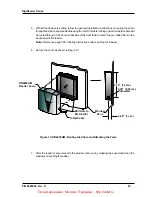DigiReader Series
P/N 6600025, R
EV
. D 25
5.
While the adhesive is setting, follow the general installation instructions on routing the cable
through the side channel and addressing the unit. After determining on which side the cable will
be routed through, drill a hole in that side of the front facia to match the pre-drilled slots in the
back panel of the reader.
Note:
Reference page 20 for cabling instructions. Also see Figure 16 below.
6.
Secure the cover as shown in Figure 13.
Figure 14: DR4205GM: Routing the Cable and Attaching the Facia
7.
After the reader is securely set to the window, remove any masking tape used and clean the
window surrounding the reader.
DR4205GM
Reader Facia
S-Net Cable
Drill Hole to
Match Slot
Window
Pane
4.72" (12 cm.)
0.40" (1 cm.)
0.25" (0.63 cm.)
diameter
Проектирование
.
Монтаж
.
Продажа
. - http://vskd.ru