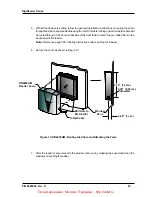DigiReader Series
24 P/N 6600025, R
EV
. D
WINDOW MOUNTING THE GLASS-MOUNTED UNITS
This type of mounting is necessary for DR4205GM units.
1.
Clean the window with glass cleaner or isopropyl alcohol and dry thoroughly.
2.
Spray or wipe the window with slightly soapy water.
3.
While the window is still wet, peel off the paper backing of the decal and press against the wet
section of the window and move around to release any air bubbles to assure maximum contact
with the window. Wipe dry any extra water coming out from the sides. See Figure 15.
4.
Once the reader and decal are in place, it may be necessary to temporarily tape the reader to
the window while the adhesive sets. It should take approximately 10 minutes.
Figure 13: DR4205GM: Placement of Decal and Reader onto Glass
Decal (facing out)
Back Panel of DR4205GM
Reader
Light Pipe
(Aligns with the
LED in the Facia)
Wet Surface
Window Pane
Tape
Temporarily
Проектирование
.
Монтаж
.
Продажа
. - http://vskd.ru