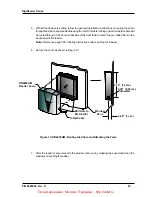DigiReader Series
P/N 6600025, R
EV
. D 13
DR4205K SPECIAL OPERATING FEATURE
For the NexSentry 4100 Series ACUs, the DR4205K reader has two modes of operation, the Normal
Mode and the KeyPad-Credential (or KP-Credential Mode). Address switch SW1, ( the upper byte
of the address), determines mode selection. If SW1 is set to 0 or 8, the Normal Mode is selected.
If SW1 is set to 4, 5 or 6, (or C, D or E), the KP-Credential Mode is selected.
NORMAL MODE
With address switch SW1 set to 0, the DR4205K operates in its normal mode. Address switch SW2
is then set to the physical Reader/Door address of the DR4205K: 1 through 9 and A through F, (for
DigiReader addresses 1 through 15).
Since there are 16 possible reader addresses, a special provision is made to address the 16th
reader in the normal mode. For the 16th address, set switch SW1 to 8 and switch SW2 to 0.
(With both address switches SW1 and SW2 set to 0, a DigiReader is off-line.)
Table 8: DR4205K Normal Mode Switch Settings, Switches SW1 and SW2
Operation in Normal Mode:
DKR portion only enabled
: the credential is sent as a credential, and no PIN is expected.
VIP portion only enabled
: the PIN is sent as a PIN, with the number of PIN digits to be
entered set in the SYSTEM command. No credential is expected.
Both DKR and VIP portions enabled
: the credential is sent as a credential, the PIN is
sent as a PIN. Both the credential and the PIN are expected (in either order). The number
of PIN digits to be entered is set in the PIN DIGITS entry of the SYSTEM command.
NOTE
: Deselecting either the DKR or VIP portion requires powering off and on (or issuing
a RESET command in the terminal mode) to establish the deselected state.
e
d
o
M
l
a
m
r
o
N
s
s
e
r
d
d
A
r
e
d
a
e
R
)
e
n
i
L
-
f
f
O
(
1
2
3
4
5
6
7
8
9
0
1
1
1
2
1
3
1
4
1
5
1
6
1
1
W
S
0
0
0
0
0
0
0
0
0
0
0
0
0
0
0
0
8
2
W
S
0
1
2
3
4
5
6
7
8
9
A
B
C
D
E
F
0
Проектирование
.
Монтаж
.
Продажа
. - http://vskd.ru