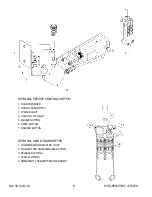Rev 10.3/10-16
20
MTCL8FS10TDC: #35079
Controlling the Lifter and Load
When vacuum indicators show that the lifter is ready, use the hoisting equipment to raise the
lifter and load as needed to clear any obstacles in their path. Use the control handles or other
appropriate means to keep the lifter and load in the desired orientation while they are suspended
from the crane.
WARNING: When lifter is positioned above center, tilt latches must be locked
out before lifting load.
If the lifter is positioned
above center on a load encountered in the flat orientation, the load
automatically tilts to the upright position when lifted (see T
O
T
ILT THE
L
OAD
: Tilting Loads
Positioned Above Center to follow). In this case, failure to lock out the tilt latches could result in
an unexpected load release or damage to the lifter. If the load is positioned
on center, the load
can be tilted as desired once sufficient clearance is established (see T
O
T
ILT THE
L
OAD
: Tilting
Loads Positioned On Center
to follow).
In Case of Power Failure
The lifter is equipped with 2 vacuum reserve tanks, designed to maintain vacuum temporarily in
case of a power failure (ie, in battery).
WARNING: Stay clear of any suspended load in the event of a power failure.
Although the lifter is designed to support the load for at least 5 minutes without power, this
depends on many factors, including the condition of the load and the lifter’s vacuum system (see
INTENDED USE: L
OAD
C
HARACTERISTICS
and MAINTENANCE: V
ACUUM
P
AD
M
AINTENANCE
,
V
ACUUM
T
EST
). If a power failure occurs, keep all personnel clear of the suspended load until it can safely
be placed on the ground or a stable support. Correct any deficiency before resuming normal
operation of the lifter.
T
O
T
ILT THE
L
OAD
WARNING: Make sure load is positioned correctly on lifter (see T
O
A
PPLY
);
unbalanced loads may tilt unexpectedly when latches are
disengaged.
The tilt feature allows the operator to transfer a load from the flat
position to the upright position, and vice versa (see INTENDED
USE: T
YPICAL
A
PPLICATIONS
). Remember that the load requires
more vertical space when tilting to the upright position, as well as
more horizontal space when tilting to the flat position. Make sure
there is sufficient clearance for the load to tilt without contacting
the operator or any nearby objects. Keep the load under control
throughout the tilt using control handles, control lines or other
appropriate means.
The appropriate way to tilt the load differs, depending on whether the lifter is attached to the
load "above center" or "on center" (see To Apply the Pads to the Load: Positioning the Lifter on
the Load preceding), as follows:
Содержание MTCL8FS10TDC
Страница 2: ...View Quick Start Guide...
Страница 40: ...Rev 10 3 10 16 38 MTCL8FS10TDC 35079...
Страница 41: ...Rev 10 3 10 16 39 MTCL8FS10TDC 35079...
Страница 42: ...Rev 10 3 10 16 40 MTCL8FS10TDC 35079...
Страница 43: ...Rev 10 3 10 16 41 MTCL8FS10TDC 35079...
Страница 44: ...Rev 10 3 10 16 42 MTCL8FS10TDC 35079...
Страница 45: ...Rev 10 3 10 16 43 MTCL8FS10TDC 35079...
Страница 46: ...Rev 10 3 10 16 44 MTCL8FS10TDC 35079...