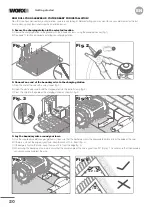34
EN
SYMPTOM
CAUSE
SOLUTION
Grass is being cut
unevenly.
Landroid does not work enough
hours per day to cut the grass.
Try adding more hours to the mowing schedule.
Mowing area is too big for the
size of Landroid you have.
Try decreasing the size of the mowing area.
The blades are dull and not sharp. Change all the blades so that maximum cutting efficiency is
achieved.
The cutting height is set too low
for the length of the grass.
Raise the cutting height and then gradually lower.
Grass or another object has
wrapped around the blade disc.
Check the blade disc and remove any grass or other objects that
might prevent it spinning.
There is a build-up of grass in the
blade disc or motor frame box.
Make sure the blade disc rotates easily. If need be, you may take
off the blade disc and then remove the debris.
Your Landroid is inside
its working area and
the boundary wire is
connected, but the display
says ‘Outside working area!
Press START to reset’
The boundary wire ends are
clamped incorrectly.
Reverse the boundary wire ends and reconnect to the charging
station.
The charging time is
far more than the rated
charging time.
Poor connection caused by
debris on the charging station.
Clean the contact paddles located on the charging station and
the charging contacts on Landroid using fine grit sand paper.
The charging protection
program is activated due to high
temperature.
Place the charging station in a shady area or wait until the
temperature has cooled down.
The mower does not
charge.
There is no power.
Check the power cord is connected properly to the charger and
the charger is connected to a suitable power supply.
Make sure both the charging contacts on the mower touch the
center of the contact paddles on the charging station.
Landroid is starting to
have shorter run-times
between charges.
Something is lodged in the blade
disc creating friction and
increasing power consumption.
Take off the blade disc and clean it. Remove any foreign objects
obstructing the blade disc.
Landroid is shaking heavily
because the blade disc is
unbalanced.
Check the blade disc and blades, remove debris and foreign
objects from the blades and blade disc. Replace the blades with
a new set.
The battery may be exhausted
or old.
Replace battery.
Landroid is not operating
at the correct time.
The clock is not set to the
correct time.
Set the clock to the correct time.
the percentage of weekly
operating time set through App.
has changed.
Set the correct percentage through the App.
Landroid cannot correctly
dock with the charging
station.
Charging station is not level.
Use a level to ensure that the charging station is on level ground.
Re-work any unlevel spots that could cause the charging station
to move while the mower drives through it.
Poor connection caused by
debris on the charging station
paddles.
Clean the contact paddles located on the charging station and
the charging contacts on the mower using a fine grit sand paper.
The green light on the
charging station turns
on before charging is
complete.
The charging station is
overheating or overcooling
Place the charging station in a shady area or wait until it reaches
the normal temperature
Quick reference
Содержание Landroid WR147
Страница 1: ...Owner s manual WR165 WR147 WR155 ...
Страница 2: ......
Страница 3: ...Owner s manual Manuel utilisateur Instrucciones de usuario P04 P37 P70 EN F ES ...
Страница 103: ......
Страница 104: ......