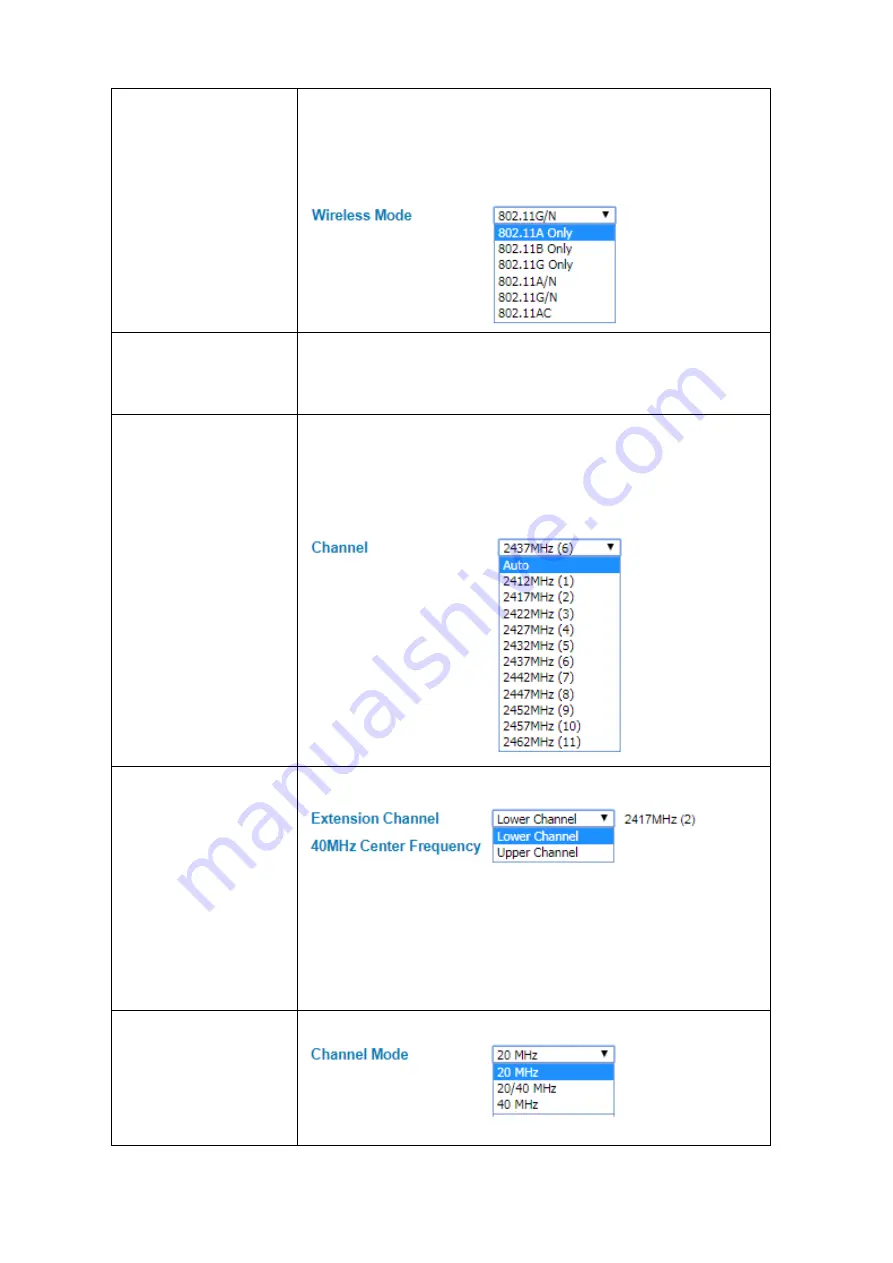
49
Wireless Mode
Default: 802.11G/N
Select the specific wireless mode, different wireless mode has different
configuration. For each wireless mode, it has specific frequency and it has
different basic setting.
HT Protect
Default: Disabled
Select Enabled to activate the High Throughput protect to ensure HT
transmission with MAC mechanism.
Channel
Default: 2437MHz (6)
Select the proper channel, each country has different band user may select
the channel based on the situation. Or select auto to automatically set the
channel.
Extension Channel
Default: Lower Channel 2417MHz (2)
This option would be appeared when user select the Channel Mode to
20/40MHz or 40MHz. To put range for the frequency, it provides the
Lower Channel (2417MHz (2)) with the 40MHz center frequency is
2427MHz (4) and Upper Channel (2457MHz (10)) with the 40MHz center
frequency is 2447MHz (8).
Channel Mode
Default: 20MHz
There are three channel modes, 20MHz, 20/40MHz and 40MHz. If user






























