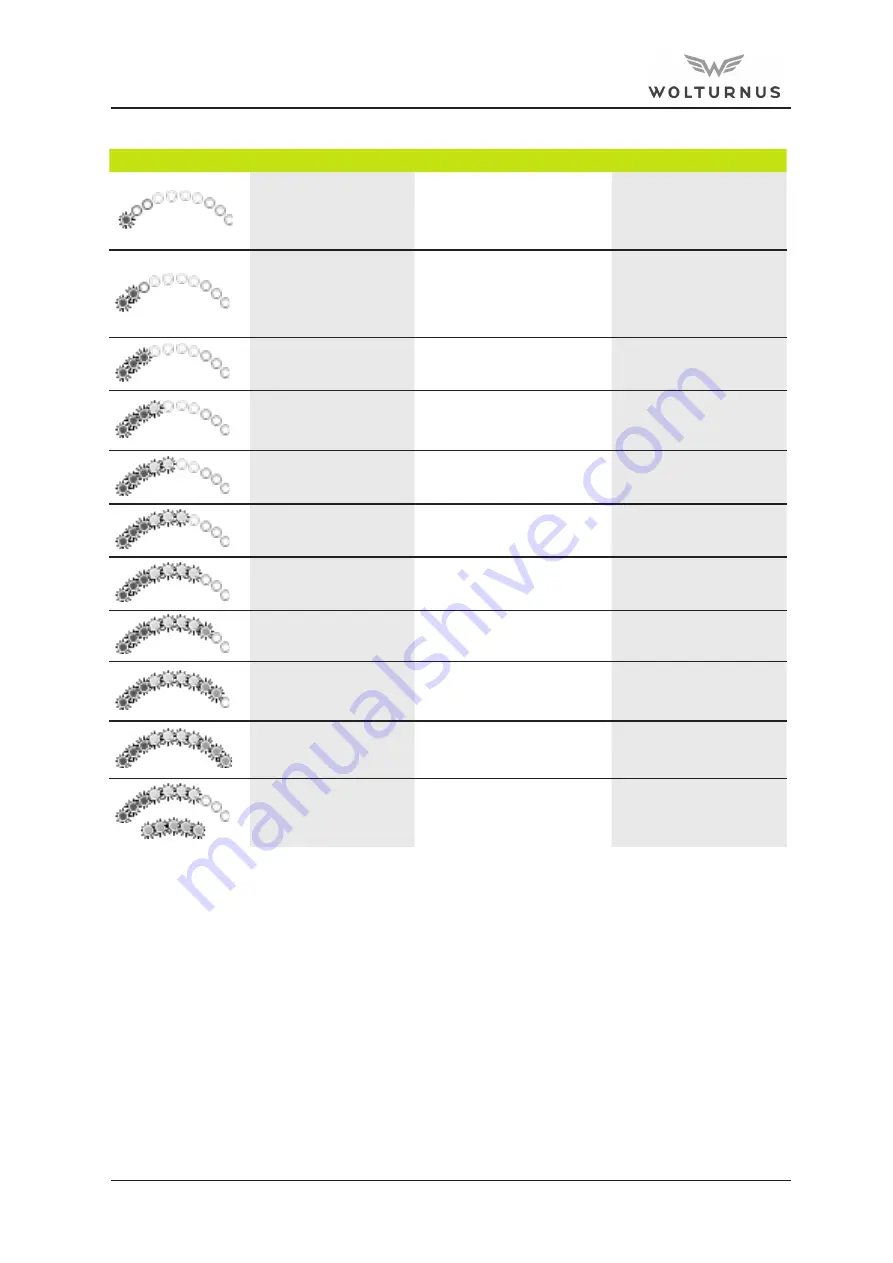
Wolturnus Rex 350 User’s Manual 2019
Power Wheelchair
Troubleshooting
Flashing LED
Error/Warning
Reason
Possible solution
Battery undervoltage
Battery deep discharge
Battery cable error / faulty
connection to battery
Charge the battery Check
the connectiion to the
battery
Wrong wiring on left
motor
Defective motor
E.g. faulty connector
Check connection to the
left motor
Check the motor
Short circuit on battery
connection to the left
motor
E.g. defective cable
Check the battery connec-
tion to the left motor
Wrong wiring on right
motor
Defective motor
E.g. faulty connector
Check connection to the
right motor
Check the motor
Short circuit on battery
connection to the right
motor
E.g. defective cable
Check the battery connec-
tion to the right motor
Driving function blocked
due to outside influen-
ces
The charger is connected
Remove the charger
Joystick error
Joystick not in zero position
when switching on
Bring the joystick to zero
position before switching
on
Error in control box
Defective control box
Check all connections
Brake released
The brake lock is open
Check motor brakes
Check the connection to
the controller
Battery overvoltage
Voltage is too high
Loose battery contacts
Drive slowly
Check battery connection
Communication error
between control panel
(joystick) and control
box
Defective cable, loose con-
nector
Check the connections
Table 1. Control panel LED indicators, codes, error sources and solutions
28
Содержание Rex 350
Страница 2: ...Wolturnus Rex 350 User s Manual 2019 Power Wheelchair Content 2...
Страница 34: ......
Страница 35: ......









































