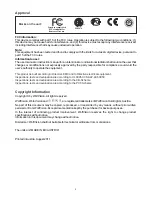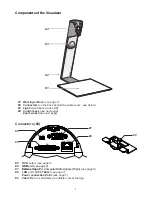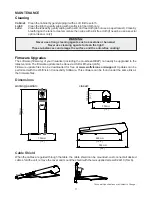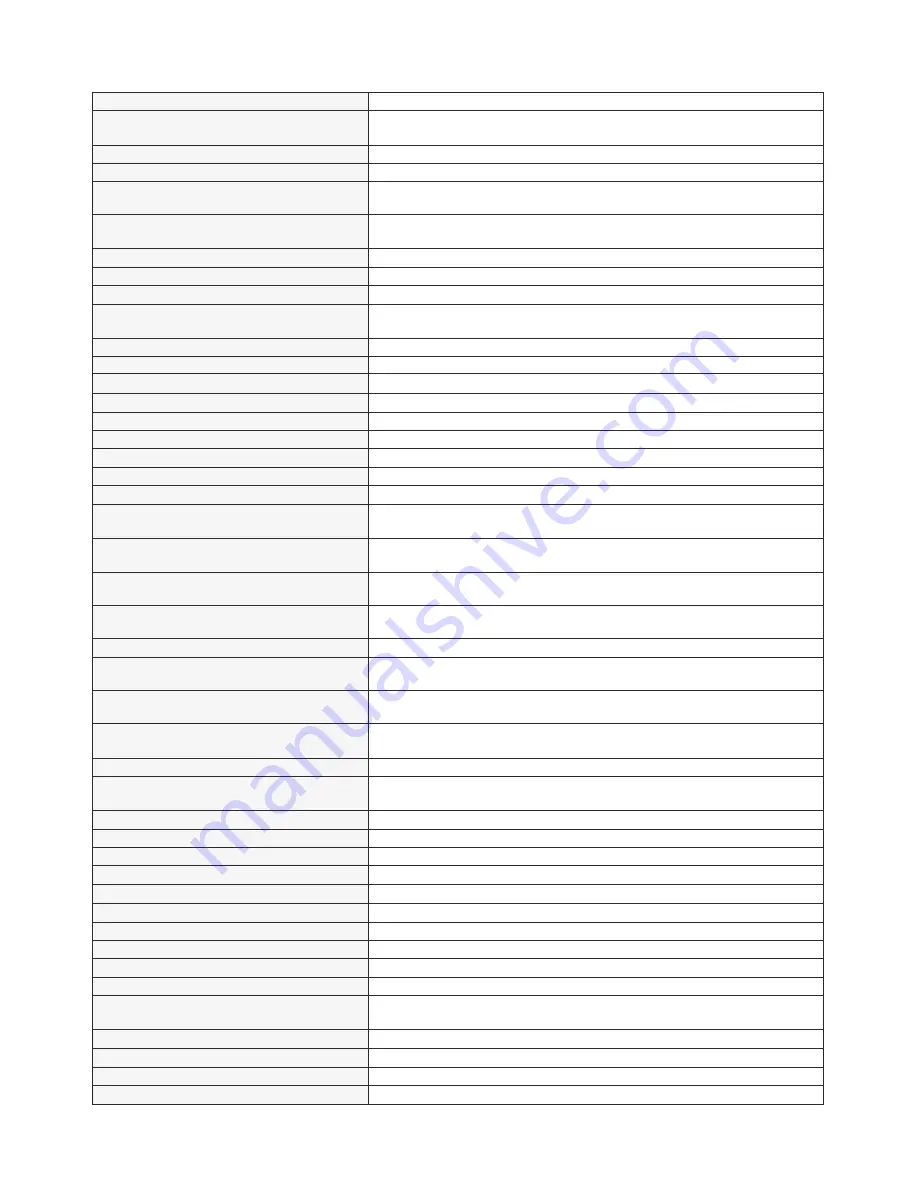
Technical Data
Please note: Due to technical improvements all specifications are subject to change!
13
Camera / Technology (Signal format)
Pictures per second
(as picked up by the camera)
Effective Pixel
Total pixels of CCD
Pixels processed per second
(=effective pixels x frames per second)
Color reproduction
(sRGB color precision)
Native signal output (camera)
Output signals (native and scaled)
Resolution (measured)
Vertical image-frequency
(depending on resolution)
Iris / Shutter / Gain (on-screen menu)
White balance adjustment
Autofocus / Manual Focus
On-screen menu and on-screen help
Upgradeable firmware
Lens / Zoom
Max. object height on working surface
Max. pick-up area on working surface
Min. pick-up area on working surface
Depth of focus on small object
(42 x 33 mm)
Depth of focus on large object
(360 x 270 mm)
Light source
Disturbing stray light / blinding of
audience or speaker
Reflection free area on working surface
Special working surface for
transparencies
Additional working surface for direct
annotation
Software for image capture and
controlling
External computer input / Input switch
Alternative Image display
Image memory
DVI-I output / RGB/HDMI output
USB port / standard
Ethernet (LAN) port
Intelligent folding system
Bottom light / Slide pick-up
Dimensions in operation (L x W x H)
Dimensions folded (L x W x H)
Weight
Anti-theft device
Voltage input / Power consumption
(external power pack)
Operating Temperature
Relative Humidity
Warranty
Made in
1-CCD 1/3" Progressive Scan Camera
30 frames
1280 x 960 (=1,228,800)
1,315,648
36,864,000
very good colors
SXGA- (1280x960) / WXGA* (1280x800) / HD 720p (1280x720)
SXGA- / WXGA* / 720p / WXGA / XGA (switchable)
710 lines
Progressive Scan: 50 Hz and 60Hz (switchable)
automatic / manual / flickerless (Shutter)
automatic and manual
yes (continuously working high speed) / yes
yes
yes, via USB and Ethernet/LAN
24x zoo
Maintenance free high-brightness LED light system (high light output,
low power consumption), lamp lifetime: 30,000 hours
none
whole working surface
yes
yes
included (for 32- and 64-bit Windows and Macintosh, Twain/WIA
compatible with Video Capture Driver)
yes (15-pin D-Sub plug), can also be output through DVI
negative image / negative-blue image / black and white image /
text enhancer
1 image freeze
DVI-I (analog and digital) / when using a DVI/HDMI or DVI/RGB cable
USB 2.0, Device port
yes, IP-addressable, 10/100 Mbps
mechanical arm, 1-step set up
488mm x 340mm (working surface) x 510mm (18.5" x 13.4" x 20")
408mm x 333mm x 155mm (16.1" x 13.1" x 6.1")
3.5kg (7.7lbs)
yes, T-Lock (Kensington Lock®) and table lock bolt
multi range 100 - 240 VAC at 25.5W (LPS) / 19.2W PoE+
(IEEE 802.3at 2009)
0°C - 40°C (32°F - 104°F)
40 - 60%rel (no-condensation)
5 years
Austria (European Union)
m (12x o 2x digital), zoom wheel with multiple speed
60mm (2.4") in tele position, 320mm (12.6") in wide position
300mm x 400mm (11.81" x 15.75")
33mm x 25mm (1.3" x 1") / digital zoom: 17mm x 13mm (0.7" x 0.5")
10mm (0.4")
260mm (10.2")
with optional external light box