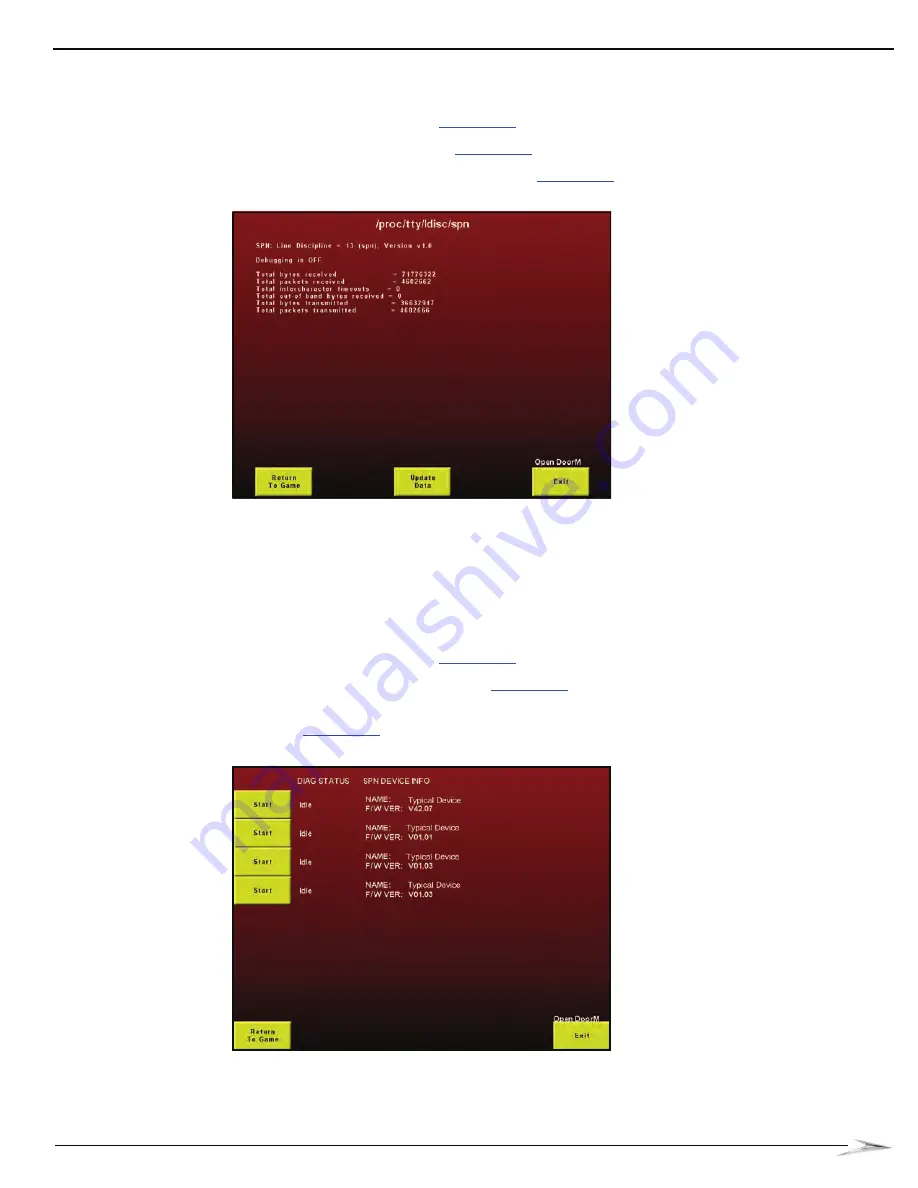
4-15
SPN Diagnostics
16-020834-00
SPN Diagnostics -
Link Statistics
This function displays SPN link data corresponding to the game. Complete the following steps:
1
From the
Administration Menu
, select
Diagnostics.
2
Select
SPN Diagnostics
,
3
Select
SPN Link Statistics
,
The
SPN Link Statistics
.
Figure 4-17 SPN Link Statistics screen.
4
Select
Update Data
to refresh the displayed data.
5
Select
Exit
to return to the
Administration Menu
.
SPN Devices
Diagnostics
This function displays data for each individual SPN device in the game. Complete the following
steps:
1
From the
Administration Menu
, select
Diagnostics.
2
Select
SPN Diagnostics
,
3
Select
SPN Device Diagnostics
.
The
Device Diagnostics
screen displays with installed SPN devices and their firmware version
Figure 4-18 SPN Device Diagnostics screen.
Содержание Bluebird Series
Страница 2: ......
Страница 12: ...4 List of Figures November 2007 ...
Страница 16: ...4 About this Guide General Information October 2007 ...
Страница 101: ...5 13 Chapter 5 Exploded Views Block Diagram for BBU AC Power Distribution ...
Страница 102: ...5 14 Chapter 5 Exploded Views Block Diagram for BBU Bulkhead with CPU NXT ...
Страница 103: ...5 15 Chapter 5 Exploded Views Block Diagram for BBU Bulkhead with CPU NXT ...
Страница 104: ......






























