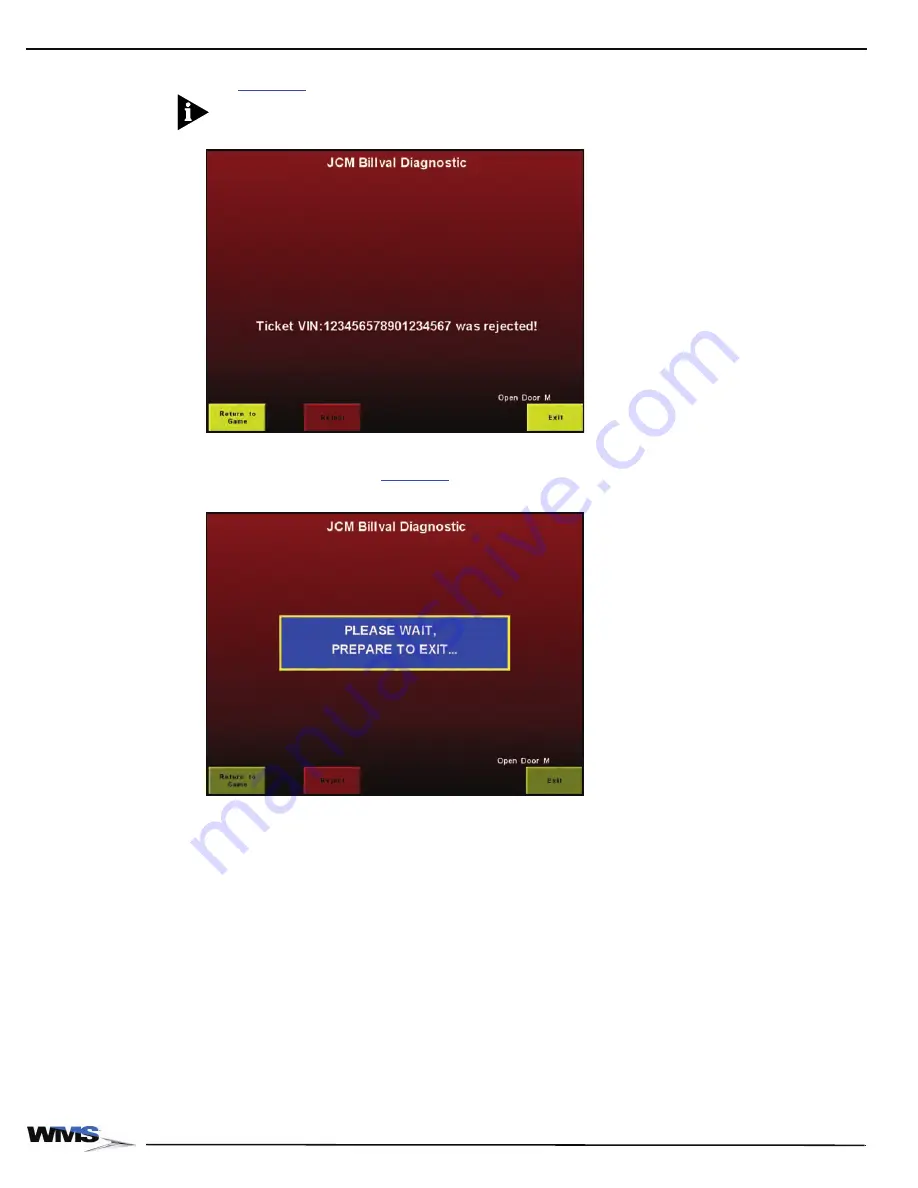
4-8
Chapter 4: Troubleshooting
November 2007
7
Select
Reject
to return the bill or ticket. A message displays to denote the successful rejection,
.
NOTE:
After a time-out period, the Bill Acceptor rejects the bill or voucher automatically.
Figure 4-6 JCM Billval Diagnostic screen.
8
Press
Exit
or
Return to Game
. An
Exit
banner displays for 2.5 seconds, ensuring that the Bill
Acceptor is disabled,
Figure 4-7 Exit banner.
Содержание Bluebird Series
Страница 2: ......
Страница 12: ...4 List of Figures November 2007 ...
Страница 16: ...4 About this Guide General Information October 2007 ...
Страница 101: ...5 13 Chapter 5 Exploded Views Block Diagram for BBU AC Power Distribution ...
Страница 102: ...5 14 Chapter 5 Exploded Views Block Diagram for BBU Bulkhead with CPU NXT ...
Страница 103: ...5 15 Chapter 5 Exploded Views Block Diagram for BBU Bulkhead with CPU NXT ...
Страница 104: ......






























