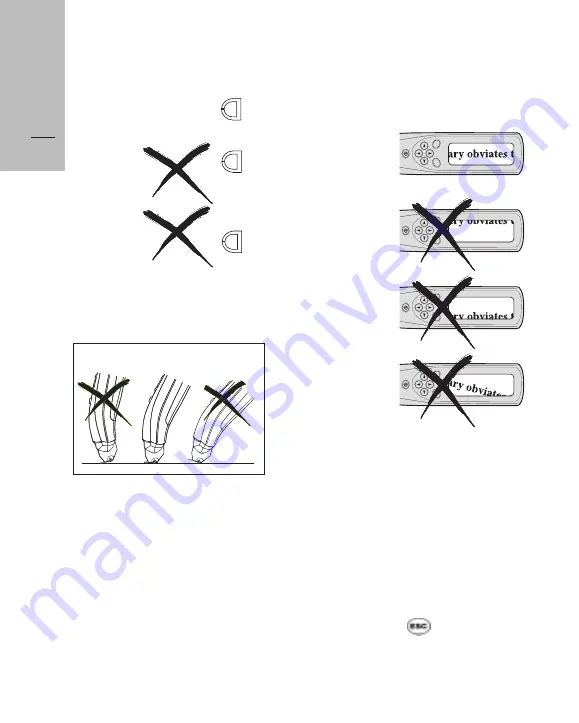
How to Scan
12
Quicktionary obviates the
Quicktionary obviates the
Quicktionary obviates the
ESC
ENT
Q u i c k t i o n a r y
ESC
ENT
Q u i c k t i o n a r y
ESC
ENT
Q u i c k t i o n a r y
ESC
ENT
Q u i c k t i o n a r y
2. Align the marker with centre of
the letters.
3. Hold
Quicktionary
upright with
the rollers and the marker lightly
touching the page.
4. Scan gently and without applying
pressure, from right to left. Keep the
marker aligned with the centre of
the letters while you scan.
5. Lift
Quicktionary
off the page
when you are sure the rollers have
passed the entire word, as well as
the space following it or even part
of the following word. The scanned
word appears on the display.
6. Check that the scanned word
appears clearly and that no letters
have been truncated at the top or
bottom.
7. After a few seconds the translation
appears on the display and
Quicktionary
is ready to scan the
next word.
Scanning for Left-handed
Users
Before scanning, switch to left-handed
use by doing the following:
●
Press to access the menu
●
Select
Right-/Left-Handed
from
the
Preferences
submenu.
















