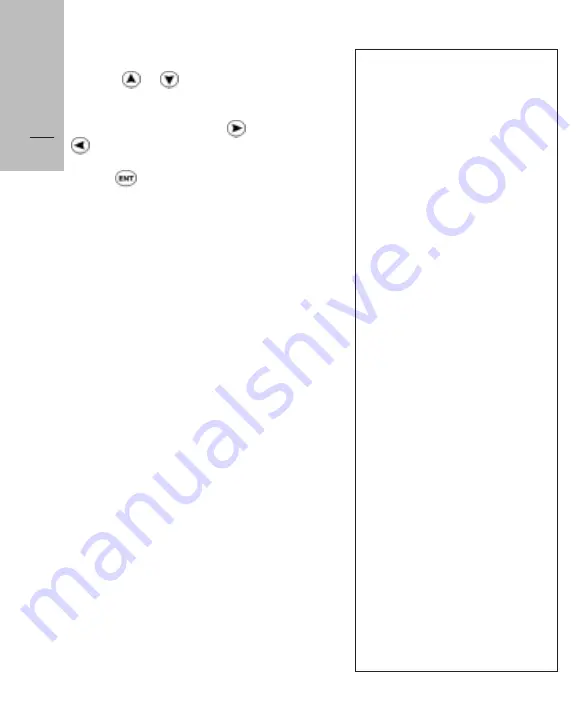
Tips
28
3. Activate the right cursor by
pressing or .
4. Move the right cursor to right of
end of the expression, using or
.
5. Press ; the translation appears.
TIPS
Protect
Quicktionary
from direct
sunlight, heat, dampness and dust.
Do not drop or knock the device and
always keep it in its plastic case to
avoid scratches.
Clean
Quicktionary
with a soft, dry
cloth. Never use a wet cloth or
solvents such as benzene or diluting
agents.
If you are in direct sunlight and the
"Ready to Scan" message does not
appear, or "Excessive Lighting"
appears, restart
Quicktionary
in a
shaded place.
If the text on the display appears
upside down, adjust
Quicktionary
to
right-handed or left-handed use.
If the words you want to scan are in
a format too large to scan, or the text
is printed unclearly, use the Opticard.
TECHNICAL DATA
Methods of input
●
Scanning printed matter
●
Using Opticard keys
●
Using Quicktionary keys
Display Characteristics
●
Graphic screen 122 x 32 pixels
●
20 characters per line
●
3 lines
Scanner resolution
●
300 DPI
Size and type of letters capable of
scanning
●
8-14 points
●
Omnifonts
●
Bold, italics, underline
●
Black, blue or gray characters on white,
yellow or red background
●
White, yellow or red characters on black,
blue
or gray background
Maximum length of scan
●
2" / 5cm
●
32 characters
Maximum scanning speed
●
1.6" / 40mm per second
Translation speed
●
2-5 seconds
Auto shut-off options
●
Adjustable from 15 - 240 seconds
Power supply
●
3 AAA alkaline batteries
Battery lifetime
●
Approx. 3,000 scans
















