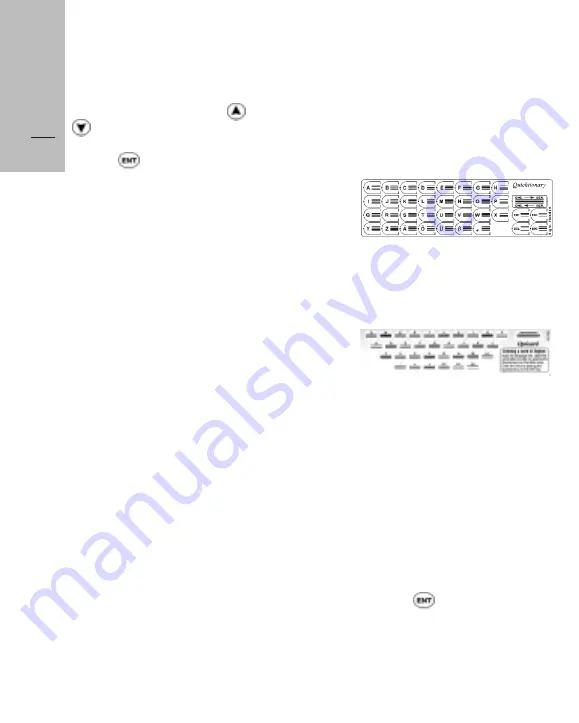
●
Select
About
from the menu; the
information appears on the display.
THE OPTICARD
The
Opticard
enables you to enter
words manually.
How to use the Opticard
1. Scan the
language key
in the
direction you want to translate, to
activate the Opticard mode;
"Enter Word" appears on the display;
you can now enter the letters of the
word you want to translate.
2. To enter a letter, scan the
corresponding key; the letter appears
on the display.
3. Use the
SPACE
and
DEL
keys
to enter a space or to delete a letter.
4. To translate the word, place
Quicktionary
on the
ENT
key, or
press the button.
5. Unless you press
ESC
, you can
enter a new word without scanning
the language key again.
The Opticard
22
●
Select
Right-/Left-Handed
from
the menu.
●
Move the cursor by using or
to select the mode you prefer.
●
Press .
Help
The
Help
submenu contains options
for viewing the animated tutorial,
checking the batteries, and seeing
the About section.
Tutorial
This option enables you to see the
Animated Tutorial
every time you
turn on
Quicktionary
or not to, or to
replay the tutorial.
For instructions, (see page 10).
Checking Batteries
This option enables you to check the
level of the batteries. We recommend
that you renew the batteries when
the power level drops below 2.5
volts.
●
Select
Checking Batteries
from
the menu; the battery power level
appears on the display.
About - Info
This option provides information
about
Quicktionary
including the
software version and its creators.
















