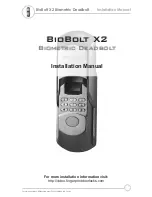TwinLock 7220
Version 1.08A
67
6.23. Reset a Lock
Menu Navigation:
Select the menu item
'Lock Reset'
(see menu plan 4.2/ see above)
When several locks are available
in the system, select one lock.
Enter the master code of the
selected lock
Evaluate the entry
Action completed
Automatic return after 3 seconds
Lock reset:
The reset can only be performed by the owner of the system code and is saved in the
event log.
The following settings are reset to factory defaults:
Master code:
12345678
User code 01 .. 35: Inactive
Input/Output Inactive
The lock addresses, i.e. the allocations, are not reset!
A hardware reset can only be performed by removing the seal. For this purpose, the
according lock must be sent to your service partner.
Lock
Reset
Master code
Please wait
Reset
Saved
*** TwinLock ***
21.05.09 12:00
*** TwinLock ***
Service
Service
Lock
Lock
Reset
Reset
Lock 01
Master code
Code:********
Содержание TwinLock 7220
Страница 27: ...TwinLock 7220 Version 1 08A 27 4 2 Menu Navigation...
Страница 94: ...TwinLock 7220 Manual 94 Version 1 08A 8 3 Notes...
Страница 95: ...TwinLock 7220 Version 1 08A 95...