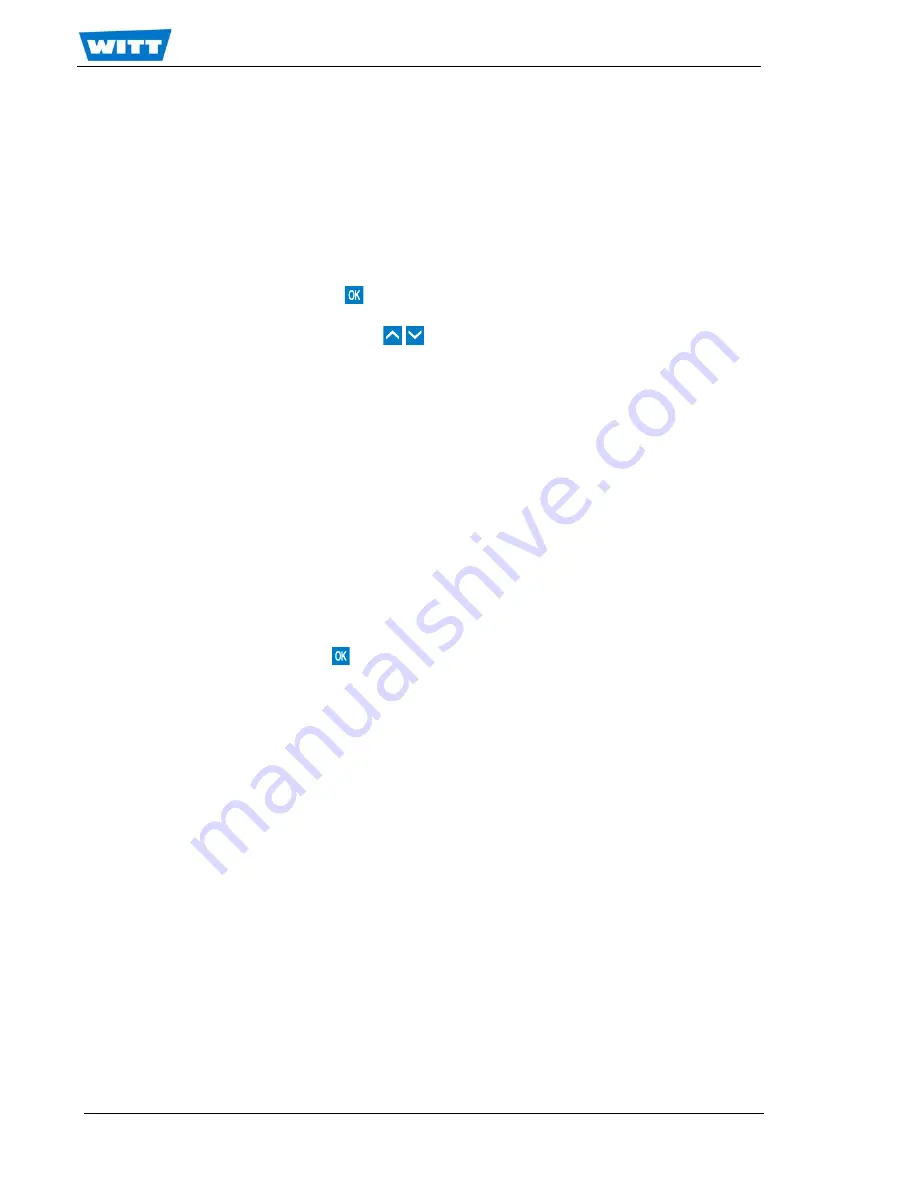
Page 8 of 11
WITT-GASETECHNIK GmbH & Co KG
Salinger Feld 4-8
: +49 (0)2302 89010
www.wittgas.com
Gas Safety- & Control Equipment
D-58454 Witten
Fax: +49 (0)2302 89013
3.6
The menu item «Shut down»
After selecting this menu item and confirming the following security query with “YES”, the device
will be set to energy saving mode.
3.7
The menu item «Back»
Menu item to leave the menu without performing any (further) action / setting.
3.8
Special keyboard commands
If you press and hold button
for about 3 seconds, you proceed to the measurement win-
dow.
If you press and hold both buttons
for about 3 seconds, the PATBOX will reboot.
4
Charging the PATBOX
If the storage battery is completely discharged, the following should be noticed:
-
The PATBOX cannot be activated before charging. The charging indication will be indicated
some time after putting the PATBOX on the charging pad.
-
The date and time setting can be lost. After charging, these settings should be checked and
corrected if necessary.
Connect the charging pad to the mains using the mains adapter.
Alternatively, voltage supply (5 V) of the charging pad can be done via USB port of a PC by
means of a suitable USB cable.
After connecting to a voltage supply a red LED at the charging pad lights.
Press and hold the button
for about 3 seconds to activate the PATBOX (the display must
be activated – the measurement window should be indicated).
Put the PATBOX centrically on the charging pad.
If the symbol for the charging state of the storage battery is animated after some seconds, charging
is in process.
The LED at the charging pad lights violet / blue now.
Note!
During charging the device becomes warm.
Thus, measurement during charging and sometime afterwards will not achieve proper re-
sults.





























