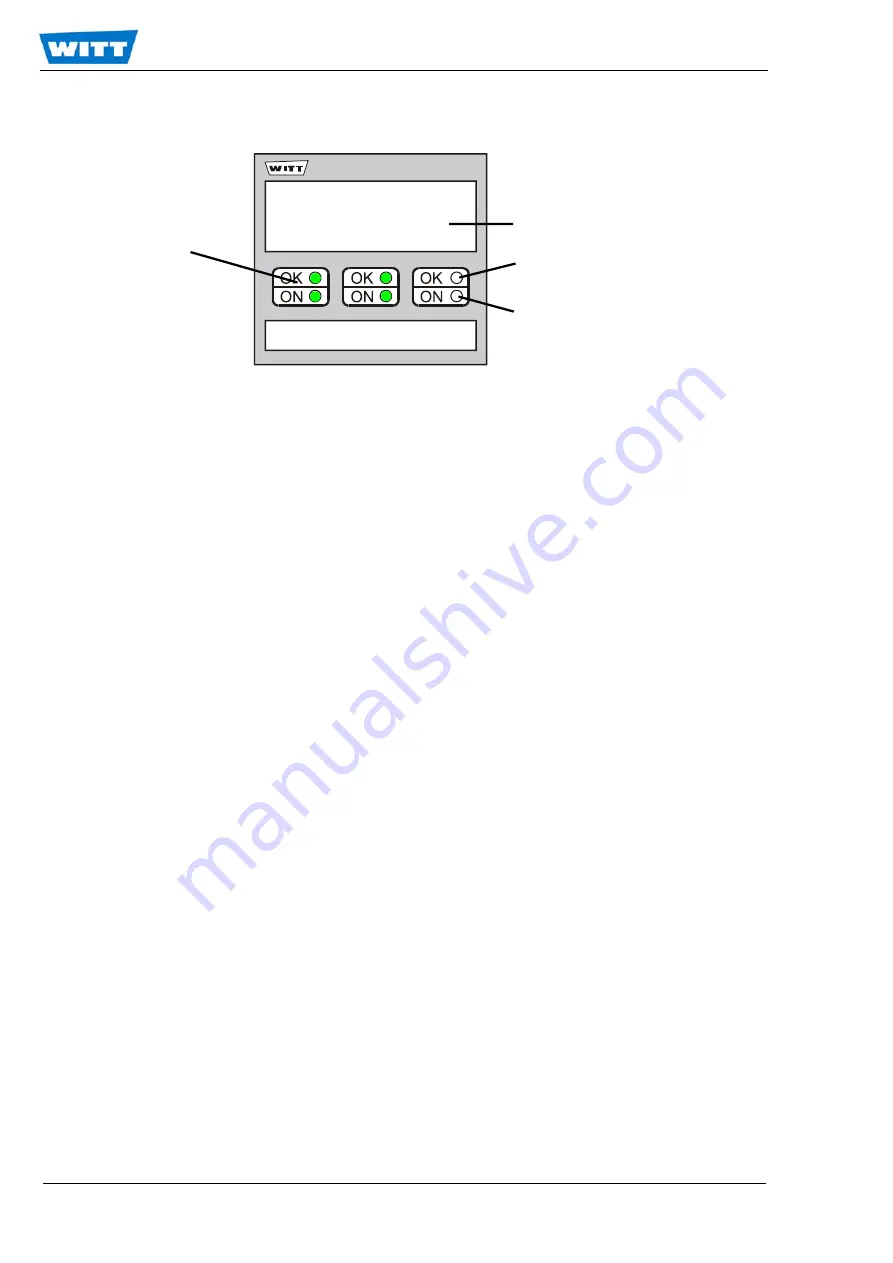
Page 18 of 27
WITT-GASETECHNIK GmbH & Co KG
Salinger Feld 4-8
: +49 (0)2302 89010
www.wittgas.com
Gas Safety- & Control Equipment
D-58454 Witten
Fax: +49 (0)2302 89013
6.4
The alarm module
The layout of the alarm module is shown in the following figure:
6.4.1
Buttons and displays
On the front of the alarm module there are three membrane buttons, three green ON LEDs, three
green OK LEDs and a LCD display.
If the alarm module is configured appropriate monitoring of the gas inlet pressures can be switched
off and on by pressing the buttons.
After switching the device on check whether the inlet pressure monitoring for the different gases is
activated. The three ON LEDs indicate which inlet pressures are monitored. If the ON LED is illu-
minated, then the related inlet is monitored.
In addition this is also indicated on the LCD display. Two of the four monitored inputs are indicated
alternating at a time.
The OK LEDs indicate the state of the gas pressures to be monitored. If the OK LEDs are illumi-
nated, then the associated gas pressure is adequate and there is no alarm condition.
Note!
In the event of alarm, only the channels marked with the gas types are of importance. Chan-
nels that are not occupied have no function.
6.4.2
Inlet pressure monitoring alarm
Note!
Inlet pressure monitoring is activated when the power supply is connected.
This is signalled by a green ON LED on the alarm module above the gas type label. If the inlet
pressures are adequate, a further OK LED is illuminated per gas phase used.
If the gas inlet pressure in one of the supply pipes drops during operation, there is an alarm. An ac-
cording error message is shown on the LCD display. On the
GB
version the solenoid valve in the
mixed gas outlet closes and the mixed gas production is interrupted.
At the same time the green OK LED goes out for the gas type for which the inlet pressure has
dropped below the minimum.
A connected alarm device (e.g. audible alarm device or alarm lamp) also announces the alarm.
Check admission pressure and, if necessary, readjust.
If necessary, check the gas supply.
Actual pressures
Gas1 8,7 bar
Gas2 11,8 bar
Gas1
Gas2
–
Buttons
ON-LED
OK-LED
LCD display









































