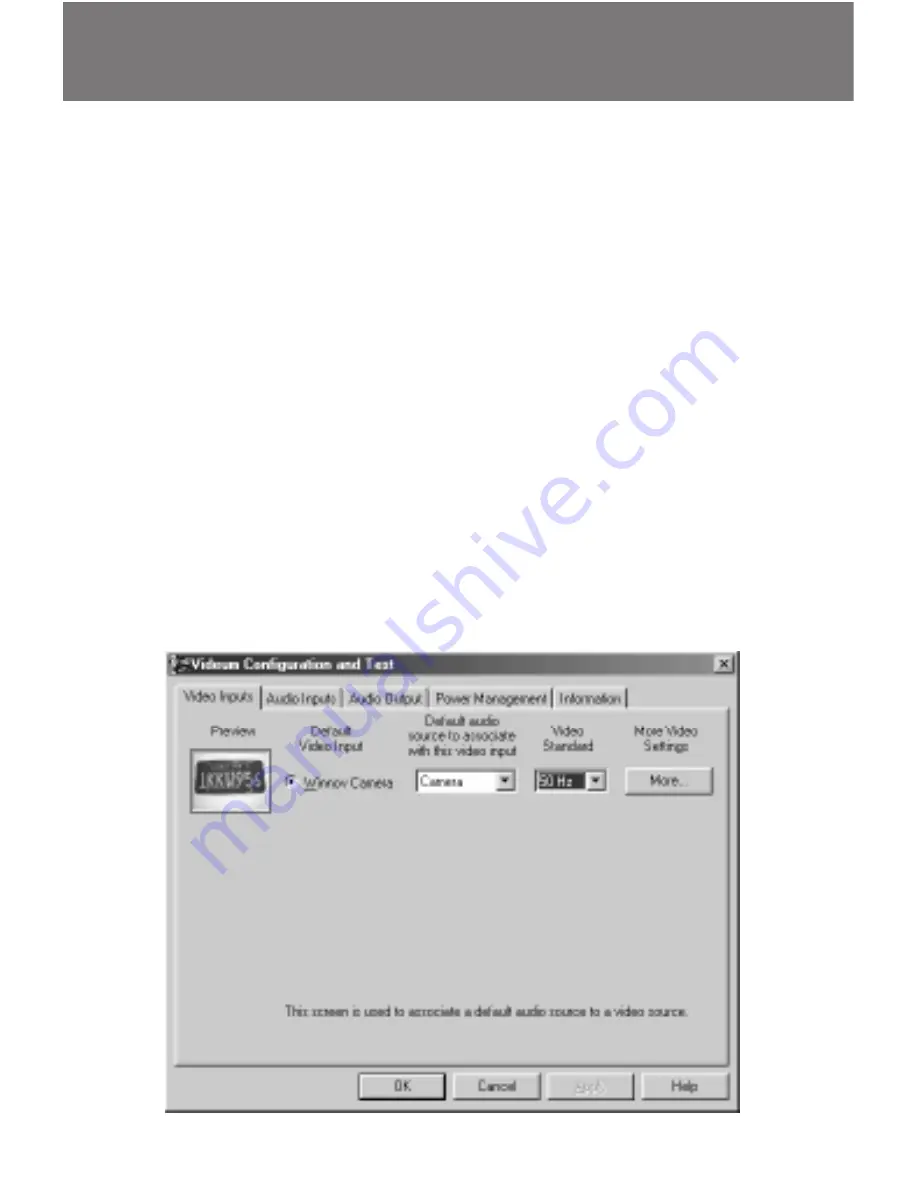
36
Videum Configure
The Videum Configure application allows you to set video,
audio, and power characteristics. After installation, you can run
the configure program or you can launch this program at any
time from the Videum menu to change your configuration.
VideumCam:
only one video input, so only one preview
window.
Videum VO/AV:
one video window for each of the three
video inputs.
1. Select the default input.
This input is selected when an application is started for the
first time.
2. Select the default audio source to associate with that
input
This feature is convenient for communication applications:
audio inputs switch automatically, when another video
input is selected.


























