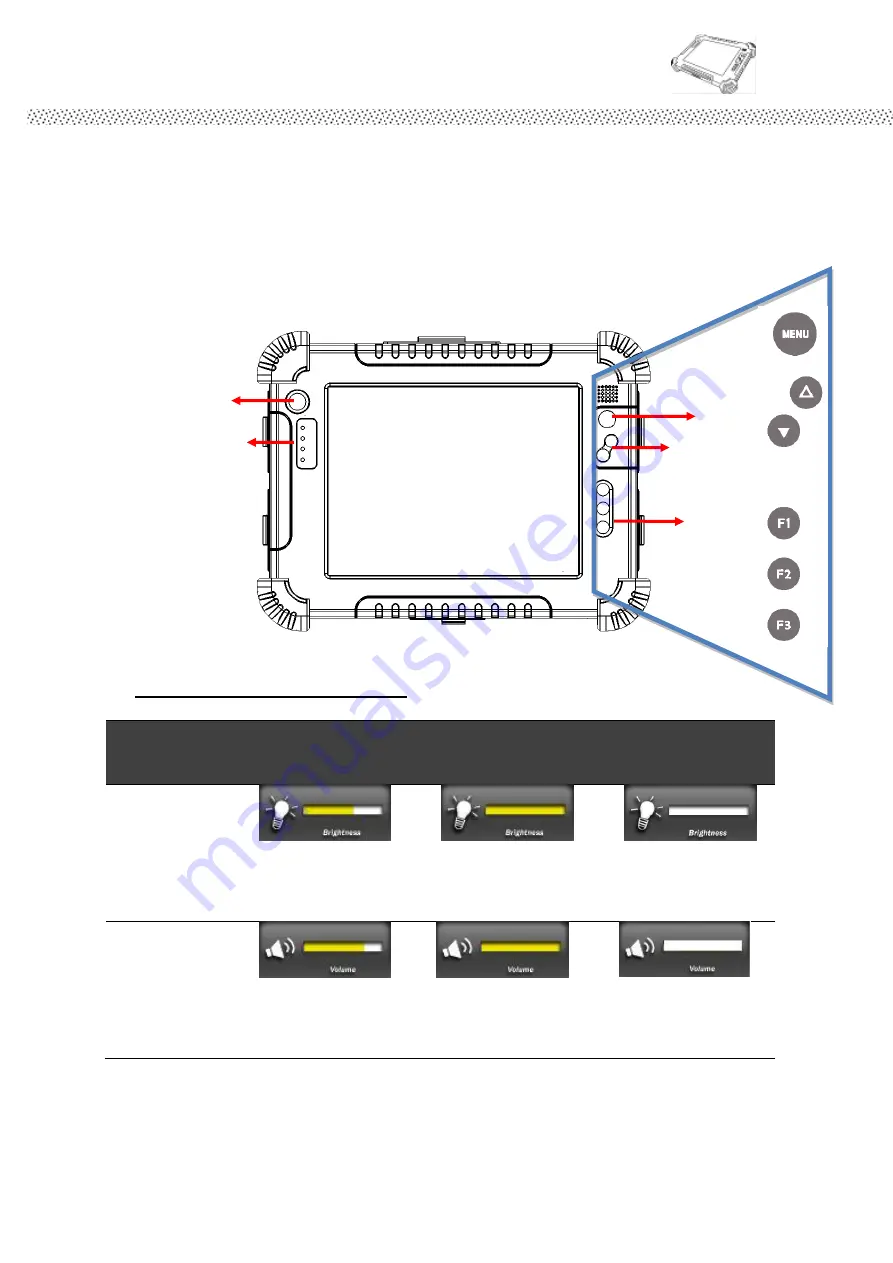
Rugged Computing
Users Manual Rugged Table PCs
30
2.2
Quick to Know Menu and HotTab Hotkey Function
This section will introduce you about our easy-of-use front panel functionality.
Our Tablet PC front panel buttons support very easy way and useful function
to adjust Brightness, Volume and watch Battery current status. For six
programmable Hotkey function can also be defined by user to control by their
common use application.
2.2.1
How to use Menu Function
Menu Function Adjustment
#
Action
Function
Description
Funtion Adjustment
1
Push
“Menu”
button
1
st
Time
Show Current Brightness
Click “
Up
” button to increase
brightness (Or Drag by
Touch)
Click ”
Down
” to
decrease brightness(Or
Drag by Touch)
2
Push
“Menu”
button
2
nd
Time
Show current Volume
Click “
Up
” button to increase
volume(Or Drag by Touch)
Click ”
Down
” to
decrease volume(Or
Drag by Touch)
Menu
Up & Down
F1, F2, F3
Power
LED Indicator for
Power, Battery,
HDD and Wi-Fi
Status
Содержание I881
Страница 10: ...Rugged Computing Users Manual Rugged Table PCs 10 CHAPTER 1 Getting Started ...
Страница 28: ...Rugged Computing Users Manual Rugged Table PCs 28 CHAPTER 2 Operating Tablet PC and HotTab Hotkey Utility ...
Страница 31: ...Rugged Computing Users Manual Rugged Table PCs 31 3 Push Menu button 3rd Time Show current Battery status ...
Страница 50: ...Rugged Computing Users Manual Rugged Table PCs 50 3 Click the icon to take a picture ...
Страница 51: ...Rugged Computing Users Manual Rugged Table PCs 51 CHAPTER 3 Tablet PC Power Management ...
Страница 60: ...Rugged Computing Users Manual Rugged Table PCs 60 ...
Страница 63: ...Users Manual Rugged Tablet PCs CHAPTER 4 Expanding Your Tablet PC ...
Страница 66: ...Rugged Computing Users Manual Rugged Table PCs 66 1 CPU Configuration 2 IDE SATA Configuration ...
Страница 73: ...Rugged Computing Users Manual Rugged Table PCs 73 CHAPTER 5 Driver Installation ...
Страница 90: ...Rugged Computing Users Manual Rugged Table PCs 90 Step 5 Click Finish to complete the installation ...
Страница 96: ...Rugged Computing Users Manual Rugged Table PCs 96 CHAPTER 6 Caring Your Tablet PC ...
















































