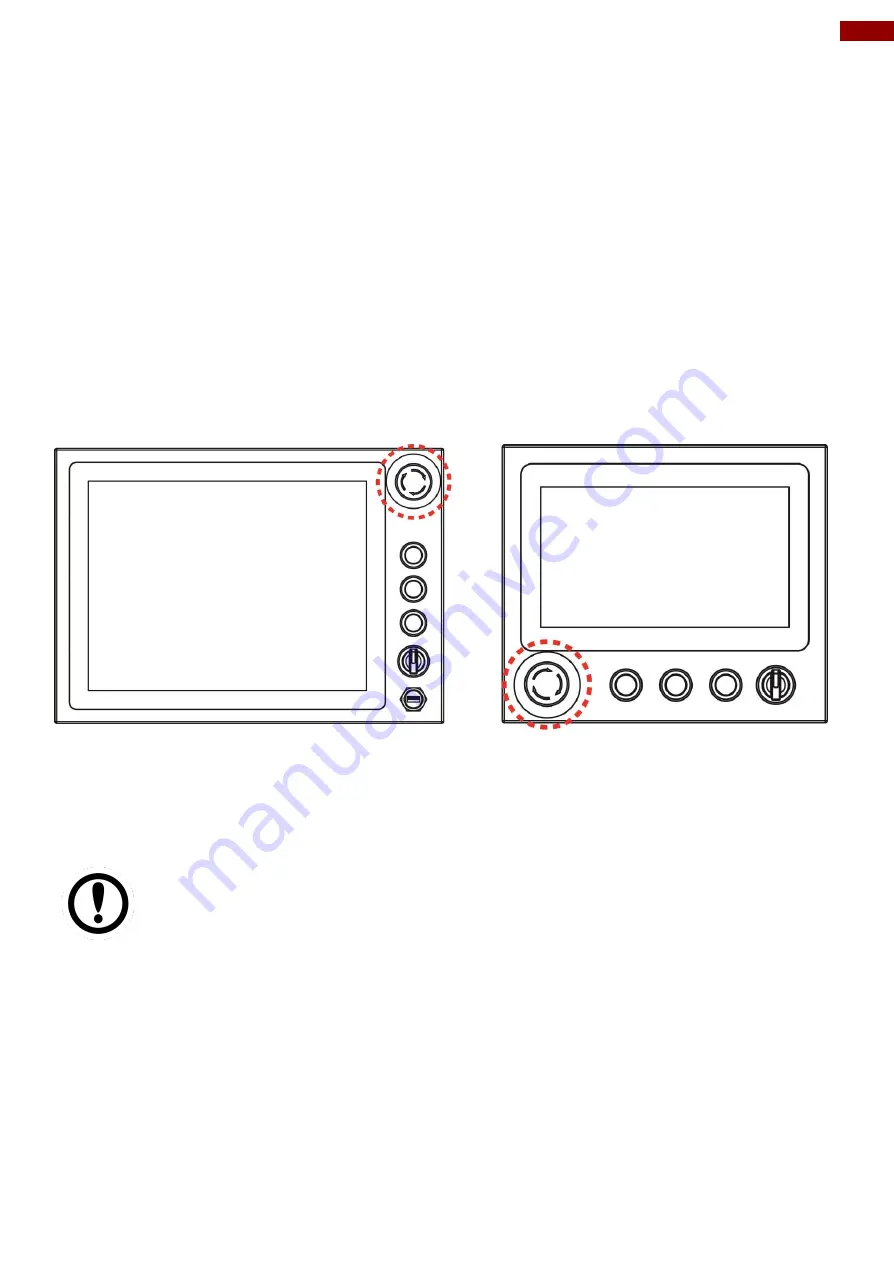
23
Chapter 3: Operating the Device
3.2 Turning On/ Off the Device
After connecting your devices to the source of power press
Power Button
located on the
front side of the Panel PC.
To shut down your device press
Power Button
ey
located on the front side of the Panel PC
and disconnect power. The machine operations stop in sequence, or stop in zero position to
be ready to start again immediately on pressing start button.
3.3 Emergency Stop
For emergency stop, press
Emergency Shutdown Button
located on the front side of the
Panel PC. Pressing this button stops all operations immediately (motors, valve, etc.).
Emergency stop conditions shall be hard wired, withdraw power from everything.
15” up
10.1”
3.4 Operating System
IP65 Stainless B Series Panel PC supports Windows 10 IoT Enterprise.
Important
The device is shipped with the OS System according to your
order. Contact us if you have any questions regarding OS settings.






























