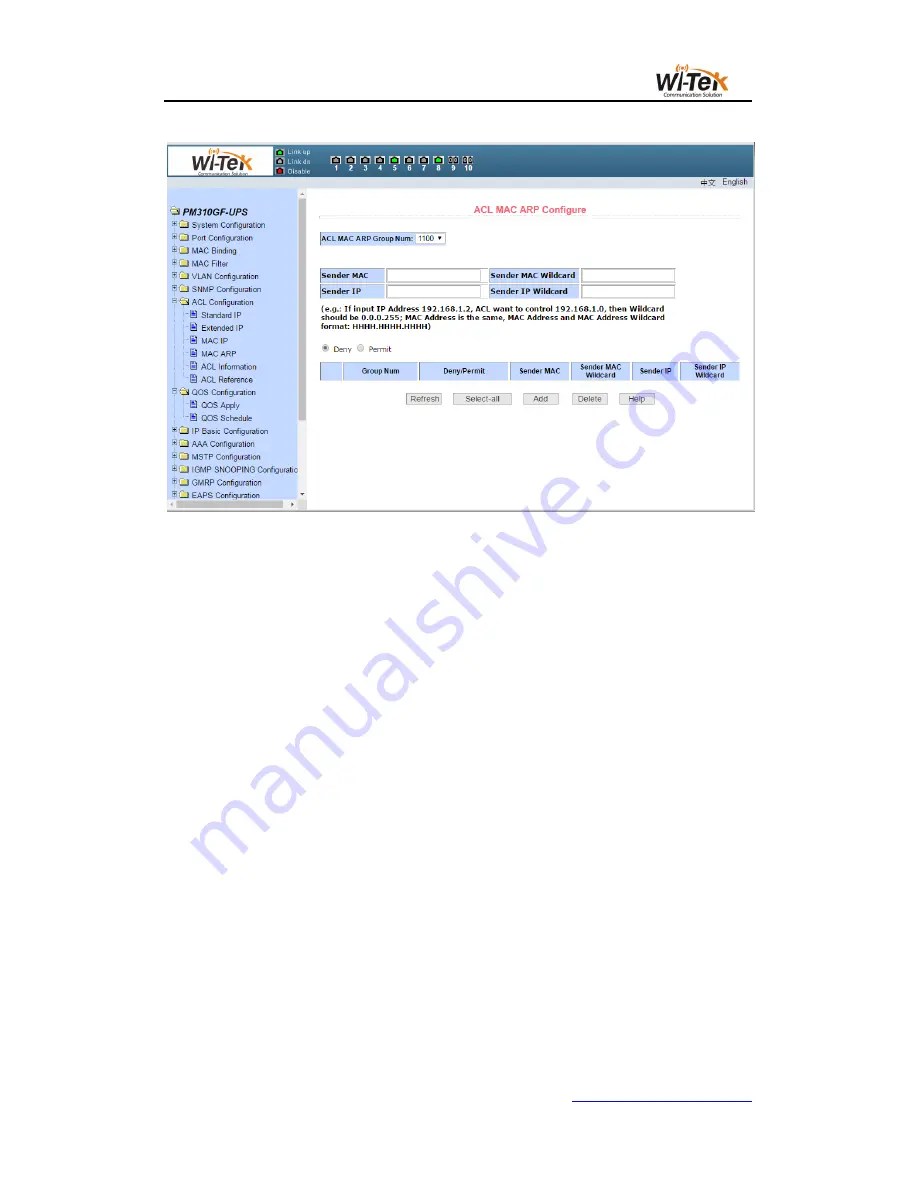
41
/
65
www.wireless-tek.com
Pic 41 ACL MAC ARP configuration page
When a user configures a rule, the MAC address and the IP address are sent with an
address matching bit. The rule can match the set of MAC address and IP address. For
example, if the rule matches the IP address range 192.168.0.0 to 192.168.0. 255, the IP
address can be 192.168.0.1 and its mask is 0.0.0.255.
When a user configures a rule, each rule must have a filtering mode: allow or deny.
When a user creates a rule in a rule group, the system automatically gives the rule a rule
number. When a rule in a rule group is deleted, the other rules are not changed and the
system automatically assigns a rule to a rule group Sort. If you want to delete the entire rule
group, you can select all, and then press the Delete key.
(
5
)
ACL resource information page
Figure 42 shows the ACL resource information page, which displays all the rules and
references configured in the current ACL.
















































