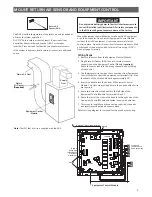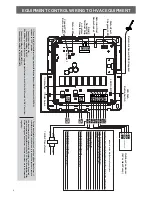8
1.
Locate Comfort Interface on interior wall approximately
5
1 " "
temperature.
2.
$ 1 # `
Interface will cause damage to the unit.
3.
Place sub-base on wall and mark mounting hole locations on
wall using base as a template.
4.
Move sub-base out of the way. Drill mounting holes. Use
plastic screw anchors if needed to secure the base.
5.
Fasten sub-base snugly to wall using two mounting screws.
J " %1
Interface operation.
6.
Comfort Interface can be attached after checking operation.
LOCATE AND MOUNT COMFORT INTERFACE
@554>((-@(
IMPORTANT
9 #
) $ 0$ 1 [@
Wireless Devices (
see
$ 1\ # [; \?
$ "
Sub-base
Comfort Interface
Mounting Holes
1
At Comfort Interface, press the
Menu
button once and
release
Enter wireless set-up menu - checking wireless components
installed.
2
Press the
Connect
button once and release. The Comfort
Interface will indicate
[( \
and then display
[>\
(for Equipment Control Module) when communication has
# %%
[; \
or
CTL
will not appear on screen.
(see
Troubleshooting)