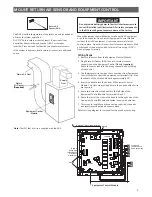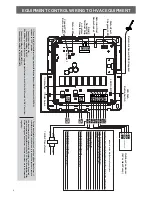7
W/E
W2
Y
Y2
G
O/B
HM
DHM
"
" J& %
indicate the selections of the Comfort Interface. The following
tables show the LED indications if LED indications are turned on.
Remove Equipment Control Module cover and press the LED switch
" %J&$ #J&1
Conventional Pump
Gas or Elect
Gas or Elect
Amber
Amber
W/E
Amber
Amber
W
2
Amber
Green
Y
Amber
Green
Y
2
Amber
Green
G
Amber
Green
O/B
RH
DRY
Green
Amber
HM
RH
DRY
Green
Amber
DHM
= Amber
= Green
01
K01
LED Indicator legend:
J&X%# %
J&X%> "
W/E
–
1
st Stage Heating or Auxiliary
W
2
–
2
nd Stage Heating or Auxiliary
Y
–
1
st Stage Cooling
Y
2
–
2
nd Stage Cooling
G – Fan
!Z
&!Z&
CHECK SYSTEM OPERATION
NOTE
"
$
$$ <@3
Z
Apply power to Equipment Control Module.
Fan Operation
If your system does not have a
G
terminal connection, skip to
< (
section.
1.
Press
FAN
button. Blower should turn on.
2.
Press
FAN
button. The blower should stop immediately.
3.
“
” indicates fan is in auto mode.
< (
1.
Press
Heat
or
A/C
button to heat or cool. Run temperature
1
o
above or below room temperature. The heating or cooling
system should start.
2.
For staging systems, run temperature
3
o
above or below room
temperature. Heat or Cool - LED display will be indicated on
equipment control.
3.
Run temperature to below or above room temperature. The
1
<!- &
1.
< !< !-
+
% !
#7
and
8
.
( ( -
Your Comfort Interface is designed to determine the optimum
time to activate the second stage. Simply raising the temperature
in heating or lowering it in cooling will not always force the
Comfort Interface to bring the second stage on quickly. There is a
@6\@
EXAMPLE: For the last 2 hours the Comfort Interface is set on
70
o
and the room temperature is
70
o
with the equipment using only the
^
within
1
o
of setpoint, the Comfort Interface will delay the second
stage for a longer time if you manually raise the temperature or
if the room temperature quickly changes. Once the second stage
% _ 1
# % + 1
% #
making temperature the second stage will delay longer. When
^
temperature in a reasonable time, the second stage will come on
sooner. This built in function automatically optimizes the use of
additional stages of heat or cool.