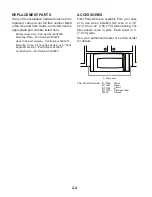3-5
Touch Screen
The LCD touch screen is used to make menu
selections, adjust settings and input com-
mands.
Menu selections and input adjustments are
made in the center portion of the screen, and
the command inputs (start, continue, back,
cancel, etc.) are made in the bottom portion
of the screen. Screen titles and descriptions
are displayed in the top portion of the screen,
which accepts no input. A light- to medium-
pressure touch of the fingertip will activate the
menu choice.
A. Title/description region
B. Menu and selection/settings input region
C. Command input region
A
B
C
MAIN MENU
The Main Menu is displayed on the default
screen.
From the Main Menu, all automatic cooking
programs can be activated; all manual cooking
can be programmed; settings can be adjusted;
and instructions, preparation and tips can be
accessed.
Kids Menu
Cook Method
Food Type
Most Used
Settings Info
Time / Temp /
Power
MAIN MENU:
Содержание SPEEDCOOK GH6208 XR
Страница 16: ...1 12 NOTES ...
Страница 45: ...4 13 i Lift the door glass assembly off the door frame Remove Door Glass Door Glass Assembly ...
Страница 76: ...5 10 NOTES ...
Страница 82: ...6 6 NOTES ...
Страница 92: ...8 6 NOTES ...
Страница 93: ...8 7 NOTES ...
Страница 94: ...8 8 NOTES ...
Страница 96: ...CORPORATION ...