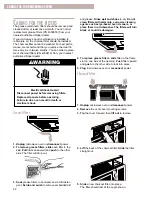25
If none of these items is causing your problem, see the “Requesting Assistance or Service” section on page 26.
Problem
The microwave oven
will not run.
Microwave cooking
times seem too long.
The turntable will
not turn.
The display shows a
time counting down but
the oven is not cooking.
You do not hear the
Programming Tone.
The fan seems to be
running slower than
usual.
The display is
showing “88:88”.
Cause
•
The door is not firmly closed and latched.
•
You did not touch START/ENTER.
•
You did not follow directions exactly.
•
An operation that was programmed earlier is still running.
•
You have not entered numbers after touching COOK TIME.
•
The electric supply to your home or wall outlets is low or lower than normal.
Your electric company can tell you if the line voltage is low. Your electrician
or service technician can tell you if the outlet voltage is low.
•
The cook power is not at the recommended setting.
•
Larger amounts of food need longer cooking times.
•
The turntable is not correctly in place. Make sure the turntable is correct-side
up and is sitting securely on center shaft.
•
The support is not operating correctly. Remove turntable, check that the
turntable support is properly in place, and restart oven. If turntable support
does not move, call an designated service technician for repair. Cooking
without the turntable can give you poor results.
•
The oven door is not closed completely.
•
You have set the controls as a kitchen timer. Touch OFF/CANCEL to
cancel the Minute Timer.
•
The command is not correct.
•
The oven has been stored in a cold area. The fan will run slower until the oven
warms up to normal room temperature.
•
There has been a power interruption. Reset the clock.
T
ROUBLESHOOTING
Most cooking problems often are caused by little things you can find and fix without tools of any
kind. Check the lists below before calling for assistance or service. If you still need help, see the
“Requesting Assistance or Service” section.
I
F MICROWAVE DOES NOT OPERATE
,
FIRST CHECK THE FOLLOWING
:
O
THER POSSIBLE PROBLEMS AND THEIR CAUSES
:
•
Is the microwave plugged into a live outlet with the proper voltage? (See installation instructions.)
•
Have you blown a household fuse or tripped a circuit breaker?
•
Has the electric company experienced a power failure?