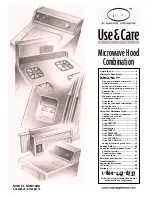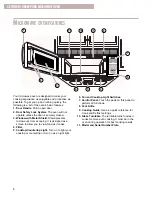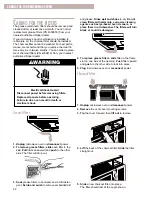15
USING YOUR MICROWAVE OVEN
4. Start oven.
Touch START/ENTER.
5. After a third of the cook time is over,
display will prompt you to turn over
food.
Open door, turn over food, and
shield any warm portions.
NOTE: If you do not open the door within 2
minutes, the display will resume the countdown.
6. Close the door.
7. Restart oven.
Touch START/ENTER.
8. After two-thirds of the cook time is over,
display will prompt you to turn food
over. Repeat steps 5, 6, and 7.
At end of defrosting time: The display will show
“END”.
2. Choose DEFROST.
Example for meat:
Touch DEFROST,
once for meat,
twice for poultry,
three times for fish.
After 4 seconds, the display will prompt you to enter
weight.
3. Enter food’s weight (in pounds and
tenths of a pound).
Example for 1.2 lbs (.54 kg): Touch “1 2”.
NOTES:
•
For converting fractions of a pound
to decimals, see “Weight conversion chart” later in
this section.
•
If you enter an incorrect weight, touch DEFROST
again and enter the correct weight.
NOTES:
•
Loosen or remove any packaging, or covering on
food.
•
See the “Defrost chart” later in the “Using Your
Microwave Oven” section for defrosting directions for
each food.
•
To defrost items not listed in “Defrost chart” use
30% cook power. Refer to a reliable cookbook for
defrosting information.
Refer to the following chart to choose a category:
CATEGORY
Meat
Poultry
Fish
Touch Defrost
once
twice
three times
WEIGHT
0.1 - 9.9 lbs
(45.4 g - 4.49 kg)
0.1 - 9.9 lbs
(45.4 g - 4.49 kg)
0.1 - 9.9 lbs
(45.4 g - 4.49 kg)