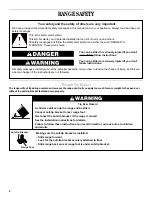11
USING YOUR OVEN
Baking & Roasting
During preheating and baking, both the top and bottom elements
cycle on and off to provide balanced cooking and even top
browning.
Use this setting for baking, roasting and heating.
1. Place the oven racks where you need them in the oven. For
more information, see "Oven Rack Positions".
2. Choose the baking/roasting setting.
PRESS
YOU SEE
The BAKE indicator light will light up.
3. Set the temperature
(optional).
PRESS
YOU SEE
(example for bake/roast at 375°F/
190°C)
Do this step if you want to set a temperature other than
35
0
°F/177°C. Press
▲
to raise the temperature or
▼
to lower
the temperature in
5
°F/3°C amounts. You can set the
temperature anywhere from 17
0
°F/77°C to 50
0
°F/260°C. Use
these buttons until the desired temperature is displayed.
4. When roasting or cooking casseroles…
Put your food in the oven.
You do not have to preheat the oven when roasting or
cooking casseroles.
5. Press the START button.
PRESS
YOU SEE
(example for set temperature of
350°F/177°C)
A preheating time will count down on the display. The HEAT
and ON indicator lights will light up. The oven control
automatically sets preheating time based on the oven
temperature you select.
■
For 24
5
°F/118°C and less, the preheating time is
4 minutes.
■
For 25
0
°F-44
5
°F/121°C - 229°C, the preheating time is 10
minutes.
■
For 45
0
°F/232°C and above, the preheating time is 15
minutes.
When preheating is complete you hear a 1-second tone, the
preheat indicator light turns off, and the set temperature is
displayed.
NOTES :
■
You can change the temperature setting any time after
pressing the START button. You do not have to press the
START button again.
■
The preheating time will not change if you reset the
temperature before the countdown time ends.
■
If you are baking/roasting while the minute timer is
counting down, you can see the set baking/roasting
temperature for 5 seconds by pressing the BAKE button.
6. When baking…
Put your food in the oven after the preheat countdown ends.
During baking/roasting the elements will turn on and off to
keep the oven temperature at the setting.
NOTE: The top element helps heat during baking/roasting,
but does not turn red.
7. After cooking, turn off the oven.
PRESS
YOU SEE
time of day or minute timer
countdown
Stainless steel
■
Light, golden
crusts
■
Uneven
browning
■
May need to increase baking time.
Stoneware
■
Crisp crusts
■
Follow manufacturer’s instructions.
BAKEW ARE/
RESULTS
RECOMMENDATIONS
Front of rack
Rear of rack
Содержание IJP85801
Страница 47: ...47 Notes ...
Страница 48: ...10 00 9754170 Printed in U S A Imprimé aux É U ...