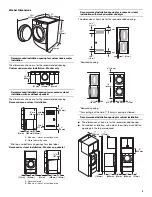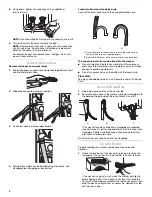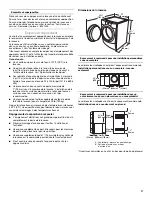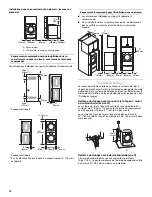16
Modifiers
Preset cycle settings of Water Temperature, Spin Speed, Soil
Level, and Rinse can be changed. You can change a modifier after
starting a cycle anytime before the selected modifier begins. Not
all modifiers are available with all cycles and options. Available
options will glow amber. Current selections will glow green. If a
modifier is unavailable with a selected cycle, the light will not
illuminate.
NOTE:
The panel shown below may be different from that of your
model.
■
To change the water temperature, select the WATER TEMP
button until the desired setting glows green.
■
To change the spin speed, select the SPIN SPEED button until
the desired setting glows green.
■
To change cycle time, select SOIL LEVEL button until the
desired setting glows green.
■
To change the rinse, select RINSE button until the desired
setting glows green.
Water Temp
Select a water temperature based on the type of load you are
washing. Use the warmest wash water safe for fabrics. Follow
garment label instructions.
In wash water temperatures colder than 60°F (15.6°C), detergents
do not dissolve well. Soils may be difficult to remove.
6TH SENSE
®
Technology
The 6TH SENSE
®
Technology control electronically senses and
maintains a uniform water temperature. 6TH SENSE
®
Technology
control regulates incoming hot and cold water. 6TH SENSE
®
Technology control is automatically turned on when a cycle is
selected. See “Preset Cycle Settings” in “Cycles.” 6TH SENSE
®
Technology control ensures consistent cleaning.
■
6TH SENSE
®
Technology control works for all wash
temperature settings.
Rinse
Extra Rinse
An extra rinse can be used to aid the removal of detergent or bleach
residue from garments. This option provides an additional rinse with
the same water temperature as the normal rinse.
Max Rinse
This option provides the best rinse level to allow for even better
detergent removal.