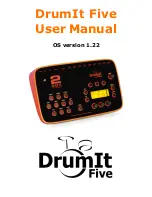38
Model Ci User Manual
3. Charging the Battery
CAUTION
Be sure to install the cap when the battery charging port or USB port is not in use.
There is a risk of short circuit caused by intruding foreign objects.
Do not pull strongly on the USB port cap.
There is a risk of damage to the cap.
Do not use the charger provided with the device to charge any other battery.
There is a risk of damage to the charger.
Routinely to charge the device each time after using it.
Fully charged battery can prevent an insufficient charge level from occurring.
Charge in a well-ventilated space that is free of flammable gases and that is at least twice
the size of the device.
There is a risk of explosion or other accident if the space is filled with flammable gas or if
ventilation is insufficient.
Do not leave the device for a long time with the battery removed.
There is a risk of battery deterioration. If it is unavoidably necessary to leave the device with the
battery removed for a long time, be sure to close the battery charging port cap.
• The charger is for indoor use only. Do not charge the battery outdoors.
• If you have any questions about the battery, please contact your distributor or WHILL Customer
Support.
Содержание Ci
Страница 1: ...WHILL Model Ci User Manual ...
Страница 2: ......
Страница 8: ...6 ...
Страница 30: ...28 Model Ci User Manual 1 Safety Precautions J I D K E F L M N Seat assembly top view ...
Страница 31: ...29 Model Ci User Manual 1 Safety Precautions Storage basket D D O P Parts with seat cushion removed G ...
Страница 76: ...74 Model Ci User Manual 5 Assembly Adjustment and Disassembly Rear drive base Battery Storage basket ...
Страница 102: ...100 Model Ci User Manual 5 Assembly Adjustment and Disassembly ...
Страница 114: ...112 Model Ci User Manual 8 Maintenance and Inspection ...
Страница 120: ...118 Model Ci User Manual 10 Specifications and Test Results ...
Страница 123: ...121 Model Ci User Manual About the Warranty About the Warranty Get warranty information from WHILL US Sales ...