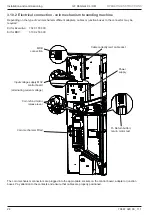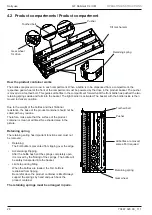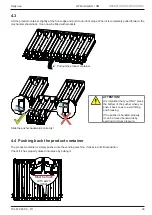35
Machine control board, Software
704 67 020 00 _ 111
OPERATING INSTRUCTIONS
GF Robimat XL / XM
6 Machine control board, Software
The machine control board can be accessed by pulling out the drawer.
6.1 Programming keys
When the slide-out unit is open four programming keys are accessible. They are identified by the letters [ C ], [ L ],
[ M ] and [ E ]. The machine is programmed using these keys and the selection keypad.
The programming keys have the following functions:
6.2 Menu selection
Values may be programmed and changed using the menu selection, which appears by pressing [ M ].
The following information is displayed after pressing [ M ]:
CHECK
← L SEL. M → :E
CHECK
← L SEL. M → :E
CHECK
Name of the menu you are in
L
L allows you to scroll back to the previous menu
M
M allows you to scroll forward to the next menu
E
E allows you to enter a menu and use its functions.
Each menu can be accessed directly from the menu selection by pressing the corresponding reference number (0 to
10).
To exit a menu press [ L ] and [ M ] together. If both keys are pressed again, the machine reverts to normal vending mode.
You can exit any menu by pressing the refund button [ R ].
If no button is pressed for one minute, the machine returns automatically to vend mode.
ATTENTION! Electro-statically sensitive components and modules (ESD)
Risk of damage to components!
Do not touch printed circuit boards and pins on the control board!
C L
M E
Confirm/delete error messages/
Delete data
Step forwards
within a menu
Step backwards in the menu
Acknowledge entry/
Advance menu
Содержание ELEVATE QUARTZ
Страница 1: ...ELEVATE QUARTZ OPERATING INSTRUCTIONS ...