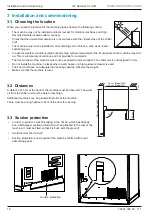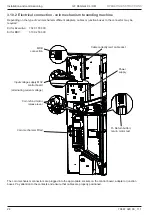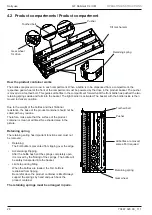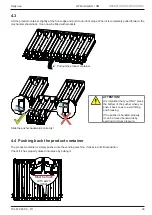25
Installation and commissioning
704 67 020 00 _ 111
OPERATING INSTRUCTIONS
GF Robimat XL / XM
3.10.3 Setting the machine protocol
Refer to chapt. 6.1 for information relating to the software
•
Open the door and insert the service key.
•
Access the main menu [INSTALLING MODE] M7: [ M ] - [ 7 ] - [ E ].
•
Press [ M ] once to access the [CREDIT SYSTEM]. Press [ E ] to enter.
•
Press [ 1 ] to make your selection:
[MDB] - [Key system] - [Free Vend] -[BDV-Executive] - [BDV dual] - [MDB] ...
• Press [ E ] to enter.
•
Return to the main menu by pressing [ M ] + [ L ].
3.10.4 Adjust motorised coin return
Setting the motorised coin return depends on the coin mechanism used. This is why the support plate with the return
motor can be moved up and down. Adjust the motorised coin return so that the return lever on the coin mechanism is
firmly activated when pressing the return button [ R ]. To make this adjustment the service key must be used.
When the return button [ R ] is activated by the customer, the eccentric disk must make a full rotation in order to
operate the return lever sufficiently to refund any coins inserted.
3.10.5 Filling the coin mechanism
Screws
Holding plate
Coin mechanism
Refund lever
Eccentric disk
On first-time filling approx. 10 coins should be inserted into each coin tube (sleeping coins). The number of coins
required depends on the coin mechanism that is used and the settings in the [INSTALLING MODE] menu M7.
Press [ M ] - [ 8 ] - [ E ] - [ E ] in succession on the programming keys.
Now, fill each tube with 10 coins. The coin mechanism counts the value of the coins inserted. As soon as the coin
mechanism reaches the minimum number of coins, the machine goes into vend mode.
NOTE
When using a banknote reader the amount of coins in the coin mechanism must be checked and, if
necessary, filled up so that there is always sufficient change.
Содержание ELEVATE QUARTZ
Страница 1: ...ELEVATE QUARTZ OPERATING INSTRUCTIONS ...