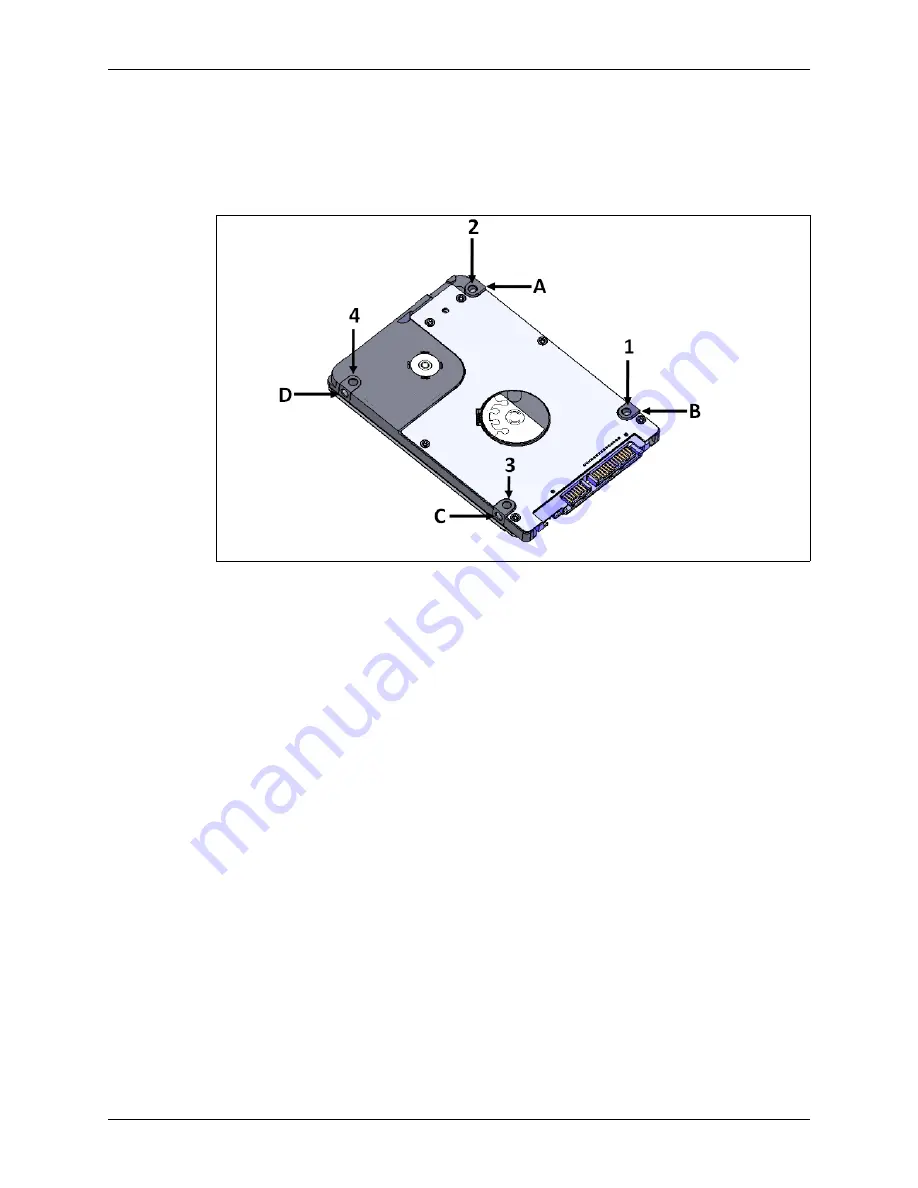
WD Scorpio MX375M
Installation and Setup Procedures
2679-771293-A01
RELEASED 11/17/10 (WD CONFIDENTIAL)
41
5.2.3
Grounding
For best results, mount the drive with all four screws in the side grounded to the chassis (positions A, B,
C, and D below). You must ground the drive with at least one mounting screw.
Figure 5-3. Grounding Diagram
Side Mounting
–
Use four metal screws in A, B, C, and D. If less than four screws are used, remove in
this order: C, D, and then B. You must use a screw in position A.
Top face Mounting–
Use four metal screws in 1, 2, 3 and 4. If less than four screws are used, remove in
this order: 2, 4, and then 3. You must use a screw in position 1.




























