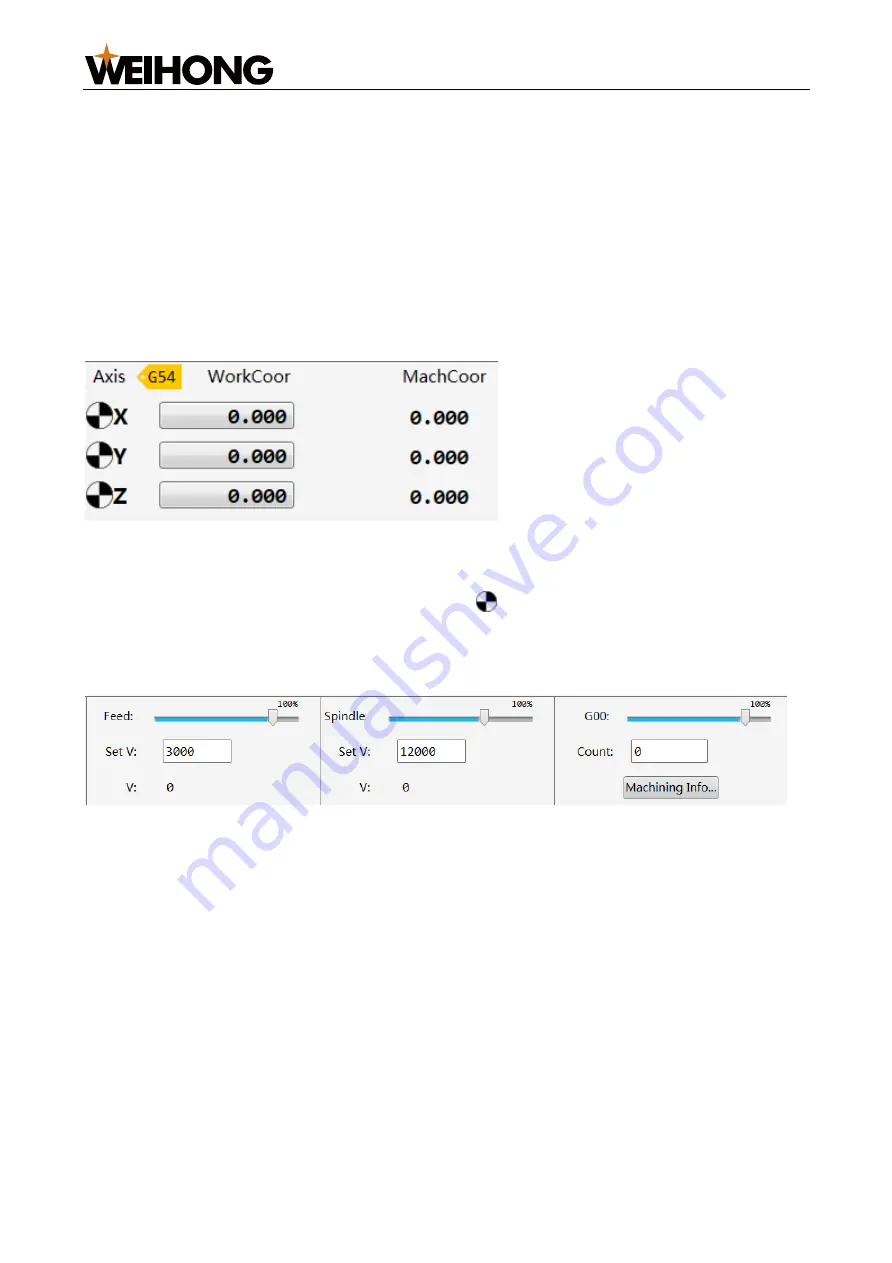
上海维宏电子科技股份有限公司
SHANGHAI WEIHONG ELECTRONIC TECHNOLOGY CO., LTD.
6
/
61
Data Backup, NcTune, Remote Assistance, NcCloud, M Instruction Table, and
About
1.3.3.2 Status Bar
You can access the following functions in the status bar:
System modes: Auto, Manual, and Homing
System status: Idle, running, paused, or emergency stop.
Information/alarms: Current information and alarms
Double-click the blank area to open the
Log
dialog box to view system alarms,
errors and information.
1.3.3.3 Axis Coordinate Area
The axis coordinate area is shown below:
It shows the name of the current workpiece coordinate system, and the mechanical and
workpiece coordinates of the axes.
After an axis has gone to the machine origin, the
icon will be displayed before the axis
in this area.
1.3.3.4 Override Setting Area
The override setting area is shown below:
In this area, you can set the spindle rotational speed, feed rate and G00 speed
parameters by entering values in the corresponding field.
You can adjust the spindle rotational speed, feed rate and G00 override/multiplier
by dragging the corresponding slider.
Actual spindle rotational speed = Spindle rotational speed multiplier * Spindle rotational speed setting
Actual machining speed = Feed rate multiplier * Feed rate setting
Actual G00 speed = G00 multiplier * G00 setting
1.3.3.5 Machining Information Area
The machining information area is shown below:










































