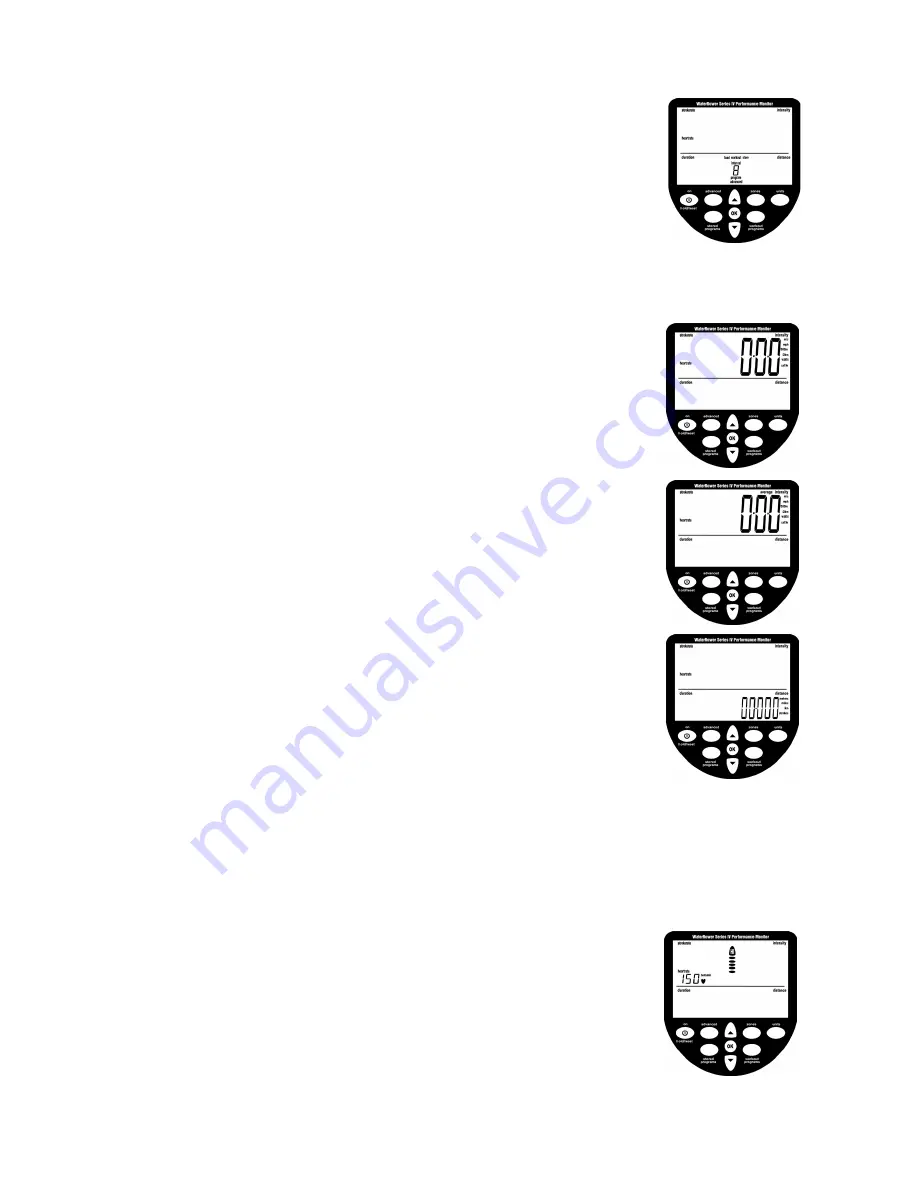
Program Window
The program window helps the user navigate through a series of advanced functions.
Advanced functions include; manual workout program storage and retrieval,
projected duration for distance workouts, projected distance for duration workouts,
advanced heartrate analysis, power/recovery ratio, 2km prognostics, tank volume,
total distance rowed and firmware version (see Setting Advance Functions later in
this manual).
SETTING UNITS
Display units may be changed using the “units” button. Units are scrolled in the
sequence: intensity - average intensity - distance - intensity- etc..
Intensity Units
Scroll to the intensity window using the “units” button (the intensity unit digits
will appear along with the “intensity” and intensity units flag).
Scroll to the desired intensity unit (m/s, mph, /500m, /2km, watts or cal/hr) using
the arrow buttons. Once the desired unit is highlighted press “OK” and the monitor
will return to ready mode.
Average Intensity Units
Scroll to the average intensity window using the “units” button. (the intensity unit
digits will appear along with the “average intensity” and intensity units flags).
Scroll to the desired intensity unit (m/s, mph, /500m or /2km) using the arrow
buttons. Once the desired unit is highlighted press “OK” and the monitor will
return to ready mode.
Distance Units
Scroll to the distance window using the “units” button (the distance unit digits
will appear along with the “distance” and distance units flag).
Scroll to the desired distance unit (meters, miles, km or strokes) using the arrow
buttons. Once the desired unit is highlighted press “OK” and the monitor will
return to ready mode.
SETTING ZONES
Zones settings allows the user to set upper (HI) and lower (LO) limits for heartrate,
intensity and stroke rate. When the set zone LO limit is breached the zone bar “LO”
flag will flash and a low frequency tone will emit. When the set zone HI limit is
breached the zone bar “HI” flag will flash and a high frequency tone will emit. When
operating between the upper and lower zone limits the position in this range will
be displayed by the divisional zone bars.
Heartrate Zone setting
Scroll to the heartrate window using the “zones” button (the upper heartrate
unit digits will appear along with the “heartrate” flag and the zone bar will flash
scrolling up to HI).
Scroll to the desired heartrate upper limit using the arrow buttons.
WaterRower.com









