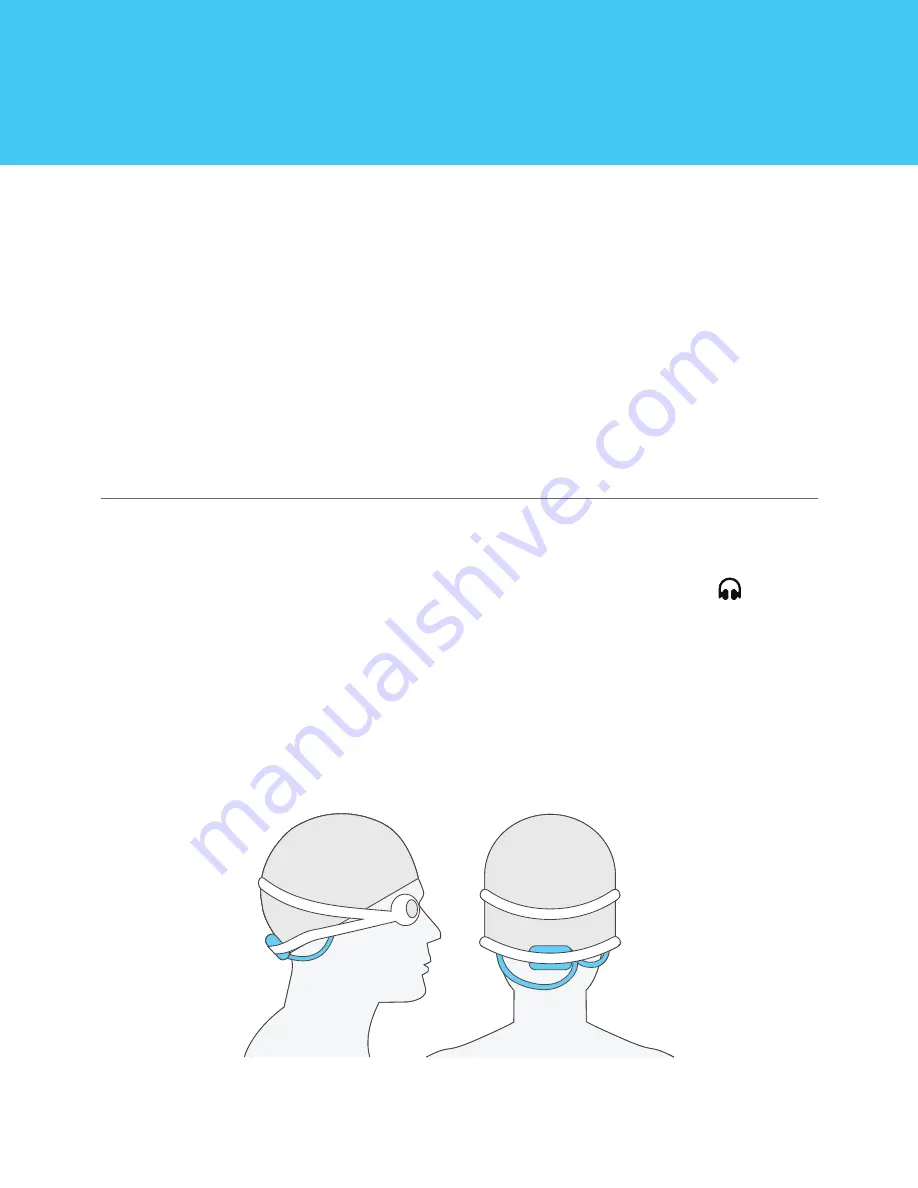
6
Swimming With Your SwimQ
Now that we’re at the pool, it’s time for your SwimQ to shine! SwimQ will
guide you through the previously loaded workout, keeping track of laps
and rest times so you can relax and focus on form.
You can use SwimQ in tandem with the Waterfi Waterproofed iPod
Shuffle to add some tunes to your workout or you can use it as a stand
alone device.
How To Mount Your SwimQ
1. Plug your Waterproof Headphones into SwimQ port marked with the headphone
icon on the top right hand side of the device.
2. Pull on your swim goggles.
3. Tuck SwimQ under the lower goggle strap where your neck meets the back of your head and
as centered as possible with the buttons facing up towards the top of your head.
4. Insert the Waterproof Headphones into your ears.
5. If it’s not already powered on, reach back and push and hold the power button until you hear
SwimQ say “Hello.”
At The Pool
Содержание swimQ
Страница 1: ...PRODUCT MANUAL...














