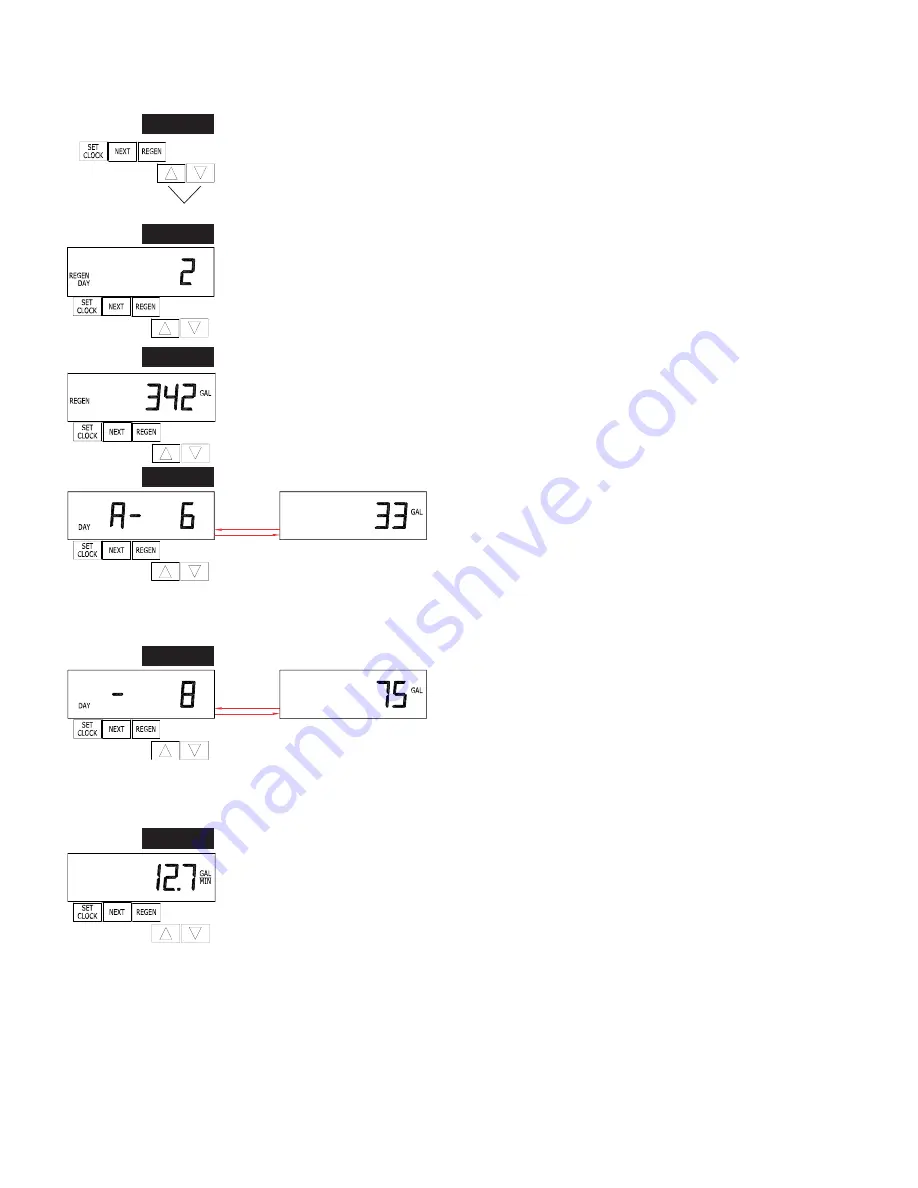
WS1CC & WS1.25CC Manual
Page 25
STEP 1D
➟
STEP 2D
STEP 3D
STEP 4D
STEP 5D
➟
➟
➟
➟
Diagnostics
When desired, all information in Diagnostics may be reset to zero when the valve is installed in a new location. To reset
to zero, press NEXT and
▼
buttons simultaneously to go to the Service/OEM 1 screen, and release. Press
▲
and
▼
simultaneously to reset diagnostic values to zero. Screen will return to User Display.
STEP 1D – Press
▲
and
▼
simultaneously for three seconds. If screen in step 2D does not appear in 5
seconds the lock on the valve is activated. To unlock press
▼
, NEXT,
▲
, and SET CLOCK in sequence,
then press
▲
and
▼
simultaneously for 3 seconds.
STEP 2D
– Days, since last regeneration: This display shows the days since the last regeneration
occurred. Press the NEXT button to go to Step 3D. Press REGEN to exit Diagnostics.
STEP 3D – Gallons, since last regeneration: This display shows the number of gallons that has been
treated since the last regeneration. This display will equal zero if a water meter is not installed. Press the
NEXT button to go to Step 4D. Press REGEN to return to previous step.
STEP 4D – Gallons, reserve capacity used for last 7 days: If the valve
is set up as a softener, a meter is installed and Set Gallons Capacity
is set to “Auto,” this display shows 0 day (for today) and fl ashes the
reserve capacity. Pressing the
▲
button will show day 1 (which would
be yesterday)
and fl ashes the reserve capacity used. Pressing the
▲
button again will
show day 2 (the day before yesterday) and the reserve capacity. Keep pressing the
▲
button to show the
gallons for days 3, 4, 5 and 6. The
▼
button can be pressed to move backwards in the day series. Press
the NEXT button at any time to go to Step 5D. Press REGEN to return to previous step.
STEP 6D
RETURN TO NORMAL MODE
➟
STEP 6D – Flow rate, maximum last seven days: The maximum fl ow rate in gallons per minute that
occurred in the last seven days will be displayed. This display will equal zero if a water meter is not
installed. Press the NEXT button to exit Diagnostics. Press REGEN to return to previous step.
STEP 5D - Gallons, 63 day usage history: This display shows day 1
(for yesterday) and fl ashes the number of gallons treated yesterday.
Pressing the
▲
button will show day 2 (which would be the day before
yesterday) and fl ashes the number of gallons treated on that day.
Continue to press the
▲
button to show the maximum number of gallons treated for the last 63 days. If
a regeneration occured on a particular day the word “REGEN” will also be displayed. This display will
show dashes if a water meter is not installed. Press the NEXT button at any time to go to Step 6D. Press
REGEN to return to previous step.
Содержание WS1.25CC
Страница 2: ......
Страница 13: ...WS1CC WS1 25CC Manual Page 13 Figure 3 Figure 4 Figure 1 Figure 2...
Страница 29: ...WS1CC WS1 25CC Manual Page 29 Drawings and Part Numbers...
Страница 41: ...WS1CC WS1 25CC Manual Page 41 Flow Diagrams Service and Backwash...
Страница 42: ...Page 42 WS1CC WS1 25CC Manual Flow Diagrams Downflow and Upflow WS1CC Only...
Страница 43: ...WS1CC WS1 25CC Manual Page 43 Flow Diagrams Rinse and Fill...
Страница 53: ...WS1CC WS1 25CC Manual Page 53...
Страница 54: ...Page 54 WS1CC WS1 25CC Manual...
Страница 55: ...WS1CC WS1 25CC Manual Page 55...
Страница 56: ...Page 56 WS1CC WS1 25CC Manual...
Страница 57: ...WS1CC WS1 25CC Manual Page 57...
Страница 58: ...Page 58 WS1CC WS1 25CC Manual...
Страница 59: ...WS1CC WS1 25CC Manual Page 59...






























